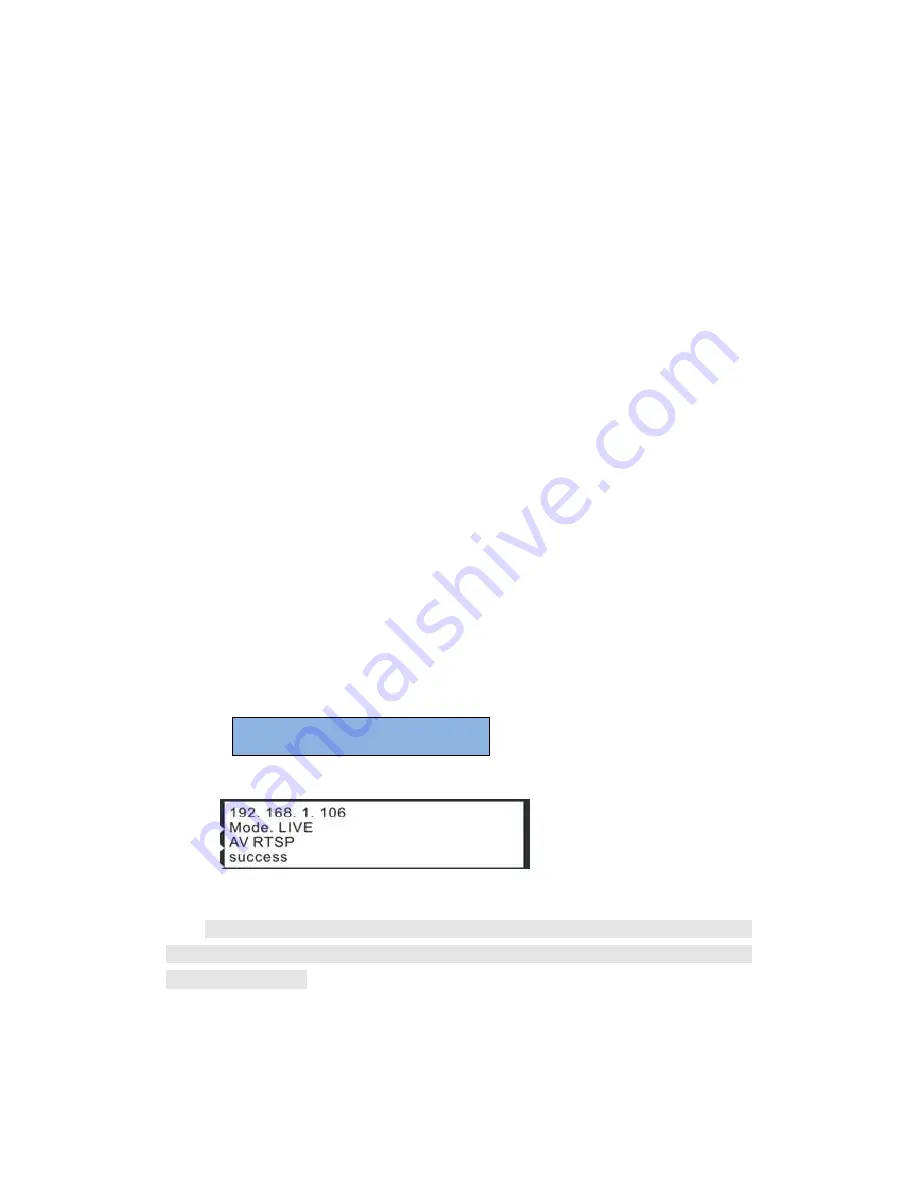
Page 11 NIAGARA VIDEO
CORPORATION
2.4. 3 Connection Setup for Web Management
Connect the MINI 150 Management port with a network cable and set up a management
network with the management PC. The default IP address is 192.168.1.106
2.4.4 Connection Setup for HDMI/CVBS/SDI signal input
Connect HDMI/CVBS/SDI signal to MINI 150 “HDMI IN”/”AV IN”/ “YPbPr IN”/”SDI IN” port with a
HDMI /AV/YPbPr/SDI cable.
3 OPERATION GUIDE
3.1 Operating the Front Panel Interface
3.1.1 Powering Up and Initialization
Before powering-up the device, make sure that all cabling is correctly connected (refer to
chapter 2.4 of this manual) and the device is correctly connected to the power supply.
Connect the Power port and the unit is powered up and starts the initialization.
The LCD screen lights up and displays the following:
The initialization takes about 20 seconds to complete, and then the LCD screen display as following
:
Note: If the unit fails to initialize and hangs at the “booting” stage, switching off the device and
then powering up again may help. If the device still fails to initialize, please contact your service
representative for help.
Booting…



























