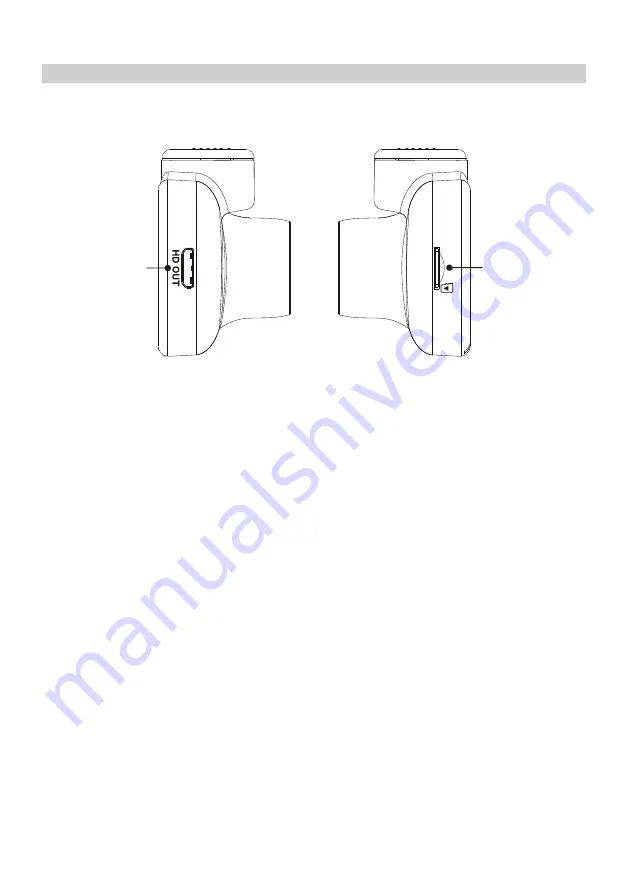
CAMERA - PARTS & CONTROLS (CONTD.)
Sides:
17. HD Output
Used to connect your iN-CAR CAM to a television using an HD Cable (sold separately).
18. MicroSD Card slot
Insert the MicroSD card here, taking care that the gold contacts are facing towards the back
of the iN-CAR CAM.
17
18
16