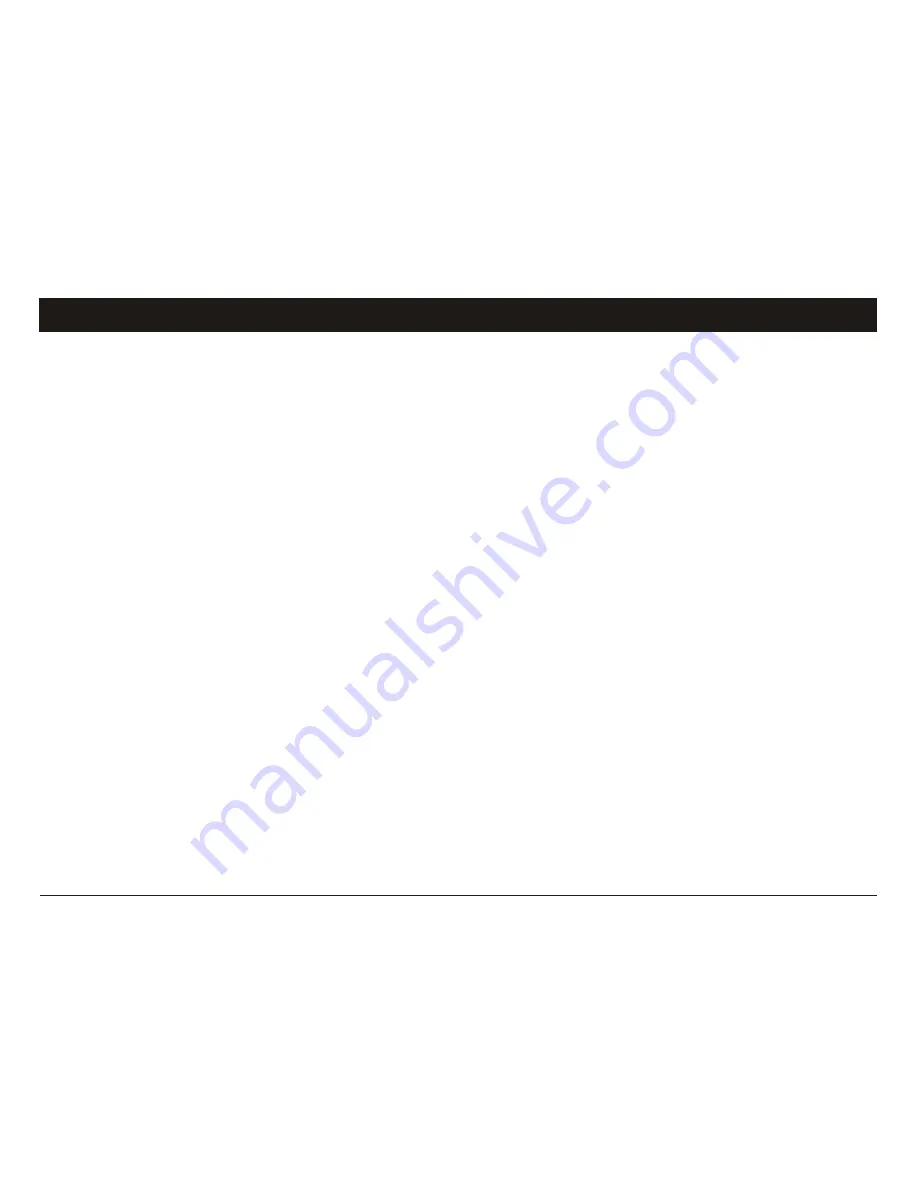
5. MUSIC MODE
To repeat a specified section of the current track,
(1) When the music is being played, briefly press the
MENU
button to display
submenus.
(2) Select
“Replay” ,
and then press the
MENU
button to enter A-B repeat mode.
(3) At your desired start point, move the
MENU
button right to confirm the start
point of the repeat.
(4) At your desired end point, move the
MENU
button right
again to specify the end
point of the repeat.
(5) The section between the start point and the end point begins to be played
repeatedly.
(6) To stop A-B repeat, press the
MENU
button.
l
A-B Repeat
l
Set Play Mode
You can switch between the following play modes:
Normal
-Play all tracks in order, and stop after playing all.
Repeat One
- Keep repeating the current track.
Folder
- Play all tracks in the current folder.
Repeat folder
- Repeat all tracks in the current folder.
Repeat All
- Play all tracks in order, and repeat
Random
- Play all tracks randomly.
Intro
- Play the first 10 seconds of each track.
-6-
Summary of Contents for MA933A - 128 MB Digital Player
Page 1: ...MA933A Digital MP3 Player Instruction Manual ...
Page 19: ... 17 ...
Page 22: ... 20 ...
Page 23: ... 21 ...









































