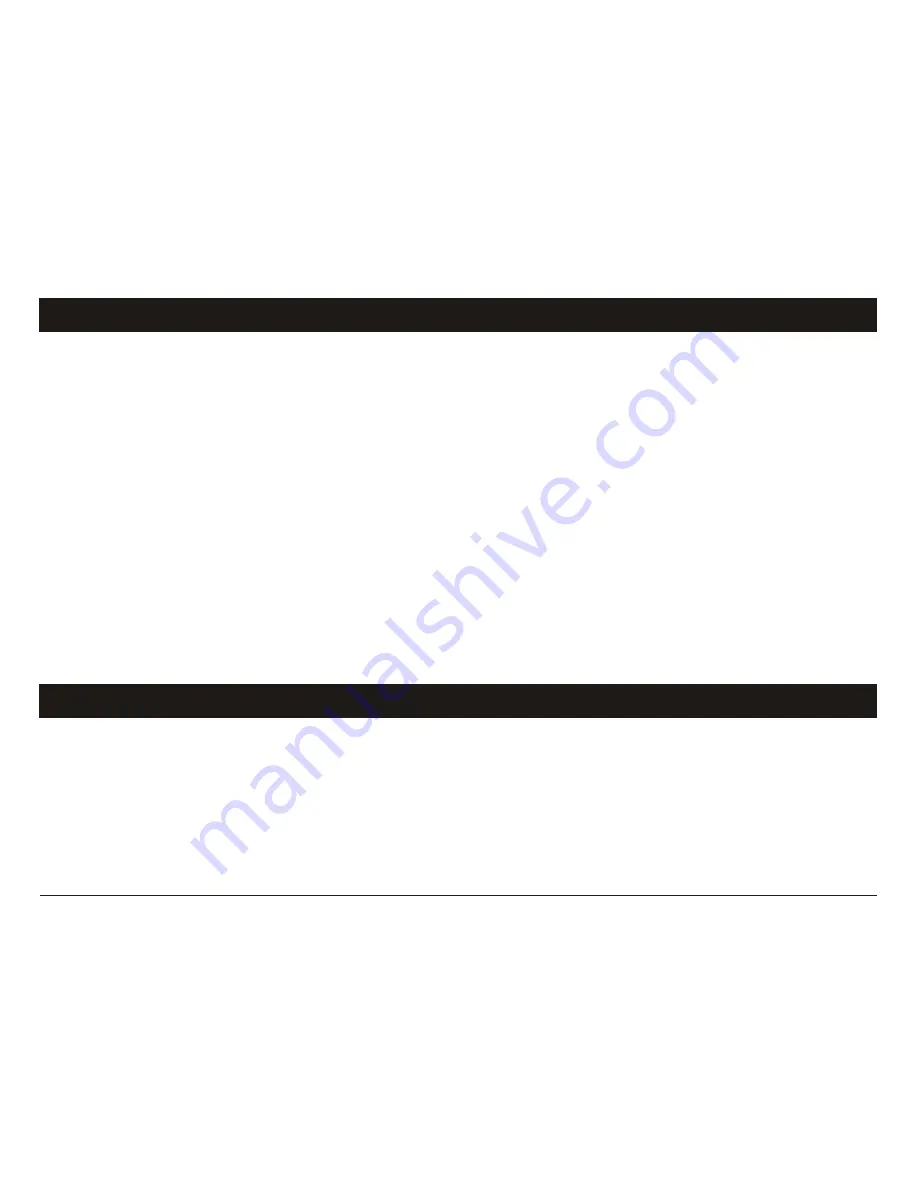
6. VOICE RECORDING
5. MUSIC MODE
l
Delete Track
-8-
You can delete one single track or all tracks following these steps:
(1) Pause the music first and then briefly press the
MENU
button to display the
submenu.
(2) Select "Delete File" to delete one single file or select “Delete All” to delete all
files. Press the
MENU
key to continue.
(3) Move the
MENU
key left or right to select “Yes” or “No”, and then press the
MENU
key to confirm, or press the
PLAY
key to cancel and return.
(2) Select "SRS WOW mode", and then press the
MENU
key to show the options.
(3) Move the
MENU
key left or right to select the desired option, and press the
MENU
key to confirm, or press the
PLAY
key to cancel and return.
l
Record
(1)Press and hold the
MENU
button to display the main menu.
(2)Select “REC” menu and then press the
MENU
button to enter the voice
recording mode.
(3)Press the
PLAY
button
to start recording.
Summary of Contents for MA933A - 128 MB Digital Player
Page 1: ...MA933A Digital MP3 Player Instruction Manual ...
Page 19: ... 17 ...
Page 22: ... 20 ...
Page 23: ... 21 ...























