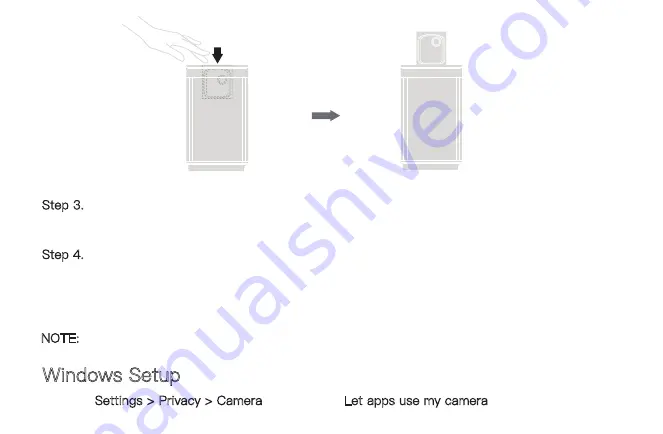
❸
Windows Setup
1. Go to Settings > Privacy > Camera and turn on
"
Let apps use my camera
"
.
NOTE:
Press down on the camera lenses housing to turn off the camera when not in use.
Step 3. Press down on the camera lenses housing to pop out the camera lenses, activating the
camera. When the LED light flashes in blue indicates that the camera is ready for use.
Step 4. Open the app you want to use the camera with. Ensure that this camera, its built-in
microphone and speaker are selected in the settings of the app you are going to use.
Consult the user guide for the software you intend to use if you have issues selecting the
camera, microphone or speaker in that software.
















