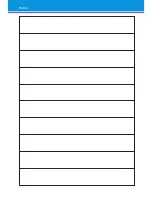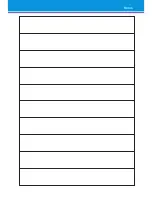Contents
Preface
Preparation
Description
Attaching the domes and tubes
Replacing the batteries (on/off control)
Memory Switch (digital models only)
Insertion and Removal
Operation
Volume Control
Maintenance
Troubleshooting Guide
Low Battery Warning
Caring for Batteries
Cleaning
Appendix
Working condition
Technical Data
FDA information
1
2
3
4
5
6
7
8
10
12
9
9
10
12
12
13
4
7
9
Summary of Contents for Aria mini series
Page 1: ...User Manual Aria mini More than simplicity Aria ...
Page 2: ......
Page 16: ...Notes ...
Page 17: ...Notes ...
Page 18: ...Notes ...
Page 19: ......