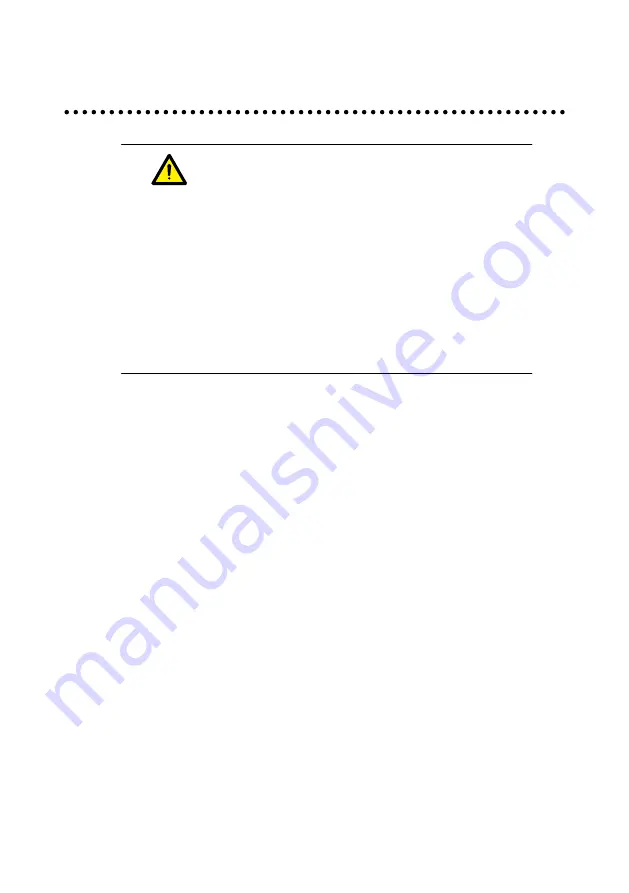
28
ECO Mode
CAUTION
●
Please switch off the panel when it is not used and enable the
function of Audio Only when you do not need to watch the display,
which help reduce power consumption and save energy.
●
On the premise of ensuring viewing effect, the energy consumption
can be reduced by lowering display brightness.
●
To better save energy, the automatic power-off function is configured
for the interactive touch screen and the default duration is 5 minutes.
If no operation is performed in 5 minutes, the interactive touch
screen is switched automatically to sleep mode for reducing energy
consumption.
Press
ECO
on the remote controller to enter the
ECO
mode (
Standard - Energy
Saving
). Hold the button to switch between the two modes.
●
In the
Energy Saving
mode, the power output is reduced 50%.
●
In the
Standard
mode, the screen brightness keeps the same.











































