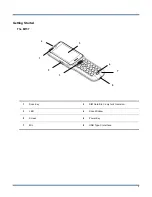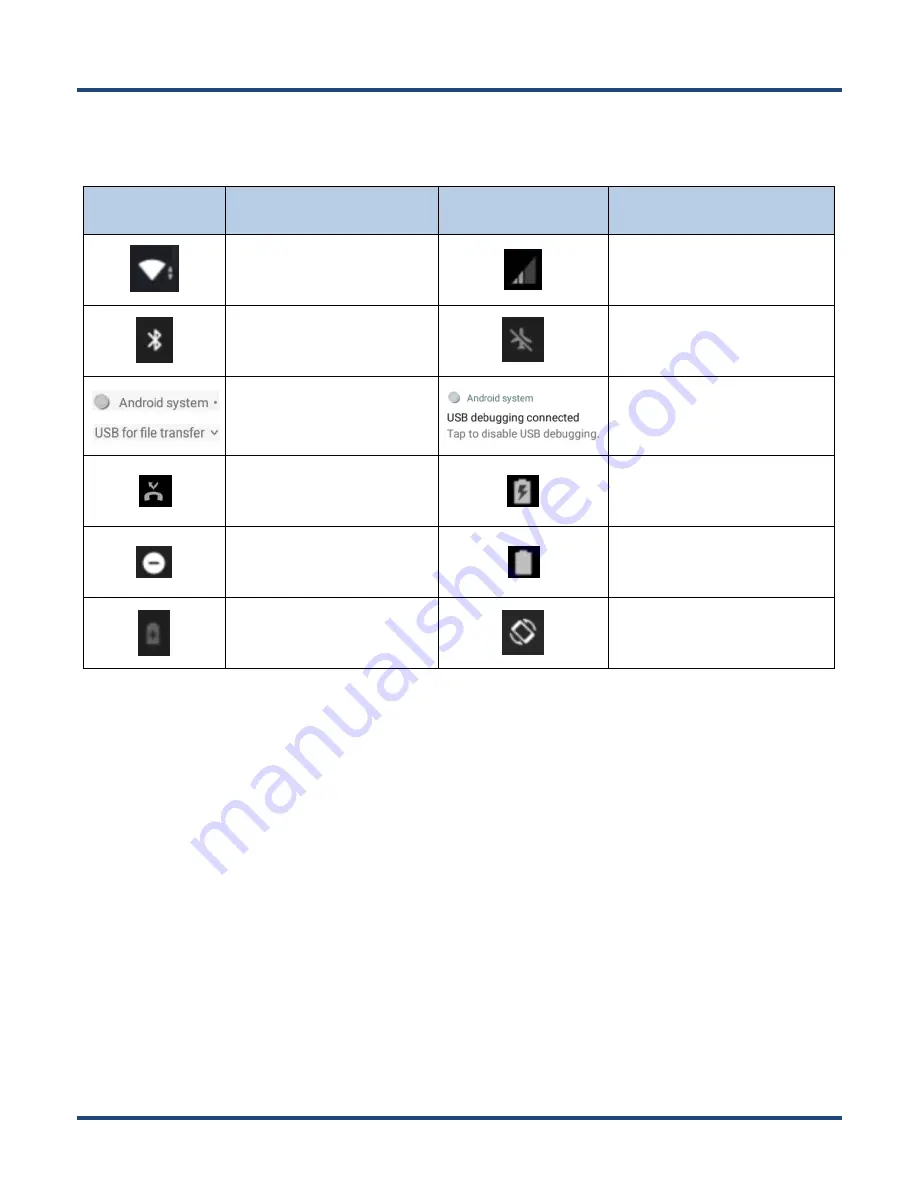
14
Status Icons
The icons in the status bar at the top of the screen give information about the MT37.
Status Icon
Description
Status Icon
Description
WLAN
Signal strength
Bluetooth
Airplane mode
USB connected
USB debugging
Missed calls
Battery charging in progress
Don't disturb mode
Battery fully charged
Power saving mode
Auto-rotate
Summary of Contents for MT37 Baiji
Page 1: ...SCANNING MADE SIMPLE MT37 Baiji mobile computer user guide...
Page 7: ...Troubleshooting 58...
Page 8: ......
Page 13: ...5 9 Speaker 10 Rope hole 9 10...
Page 47: ...39 Input Password...
Page 55: ...47 6 Exit Exit admin tool...