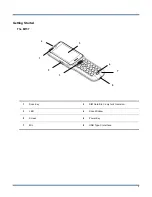10
Installing the SIM Card
It should be installed when the device is in power-off state. Otherwise, the SIM card will be damaged.
Step 1: Pull the SIM Card tray out from the slot and put the SIM card on it.
Step 3: Then gently push the tray into the slot until it locks in place.
Remark: The SIM card slot is with fool-proof design, please do not insert or pull violently to avoid damage.
Summary of Contents for MT37 Baiji
Page 1: ...SCANNING MADE SIMPLE MT37 Baiji mobile computer user guide...
Page 7: ...Troubleshooting 58...
Page 8: ......
Page 13: ...5 9 Speaker 10 Rope hole 9 10...
Page 47: ...39 Input Password...
Page 55: ...47 6 Exit Exit admin tool...