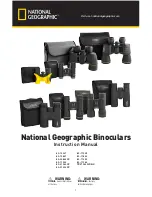Summary of Contents for STARGATE M
Page 1: ...OPERATION MANUAL NIGHT VISION MONOCULAR STARGATE M 105 Sparks Ave Toronto ON M2H 2S5 Canada...
Page 2: ......
Page 19: ......
Page 20: ...NEWCON OPTIK Printed in Canada...
Page 1: ...OPERATION MANUAL NIGHT VISION MONOCULAR STARGATE M 105 Sparks Ave Toronto ON M2H 2S5 Canada...
Page 2: ......
Page 19: ......
Page 20: ...NEWCON OPTIK Printed in Canada...