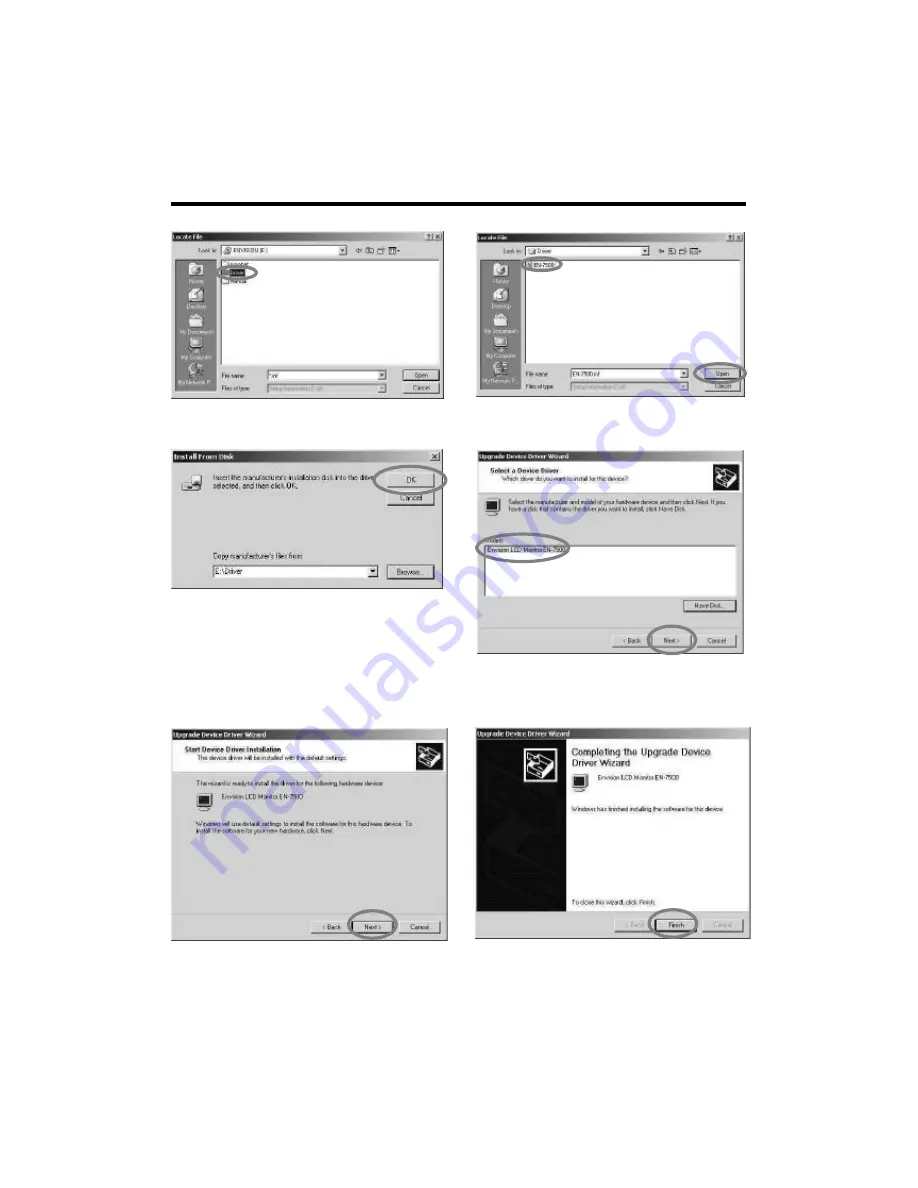
13
Click
[OK]
to proceed to the next step.
14
Choose
Envision LCD Monitor TP-1701
,
then click
[Next>]
to proceed to the
next step.
11
Double click the
[Driver]
folder.
MONITOR INSTALLATION
(Continued)
12
Choose
TP-1701.inf
file then click
[Open].
15
Click
[Next>]
to start installation.
16
Click
[Finish].
(Be sure the screen shows correct model name.)
























