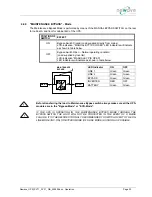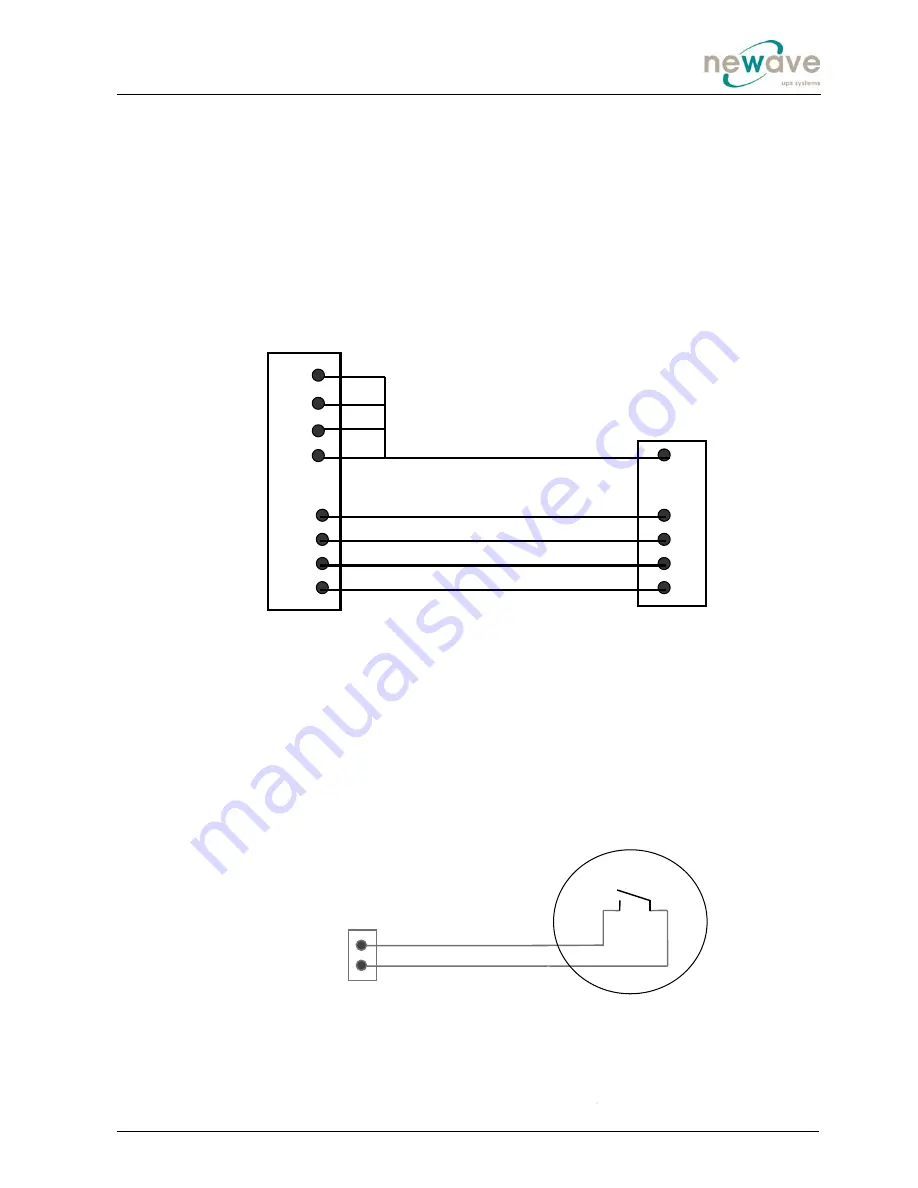
Newave_OPM_PV11_PV31 _GB_250805.doc Options
Page 40
7.3.1 How to Connect the Remote Signaling Panel (RSP)
•
Provide a 0,7.5 mm
2
, shielded cable (max 100 meters);
•
Do not connect shielding;
•
On one end of the cable prepare the connectors for a Terminal block connection
•
The other end of cable connect to the 6pin, Terminal Block inside the RSP-Box as
shown in Figure 7.3
•
Connect 25 pin D-type connector to the UPS Dry Port.
Interface
Cable
UPS
End
Connects to UPS
DRY PORT
X1-X21
Connects Fig. 7.3: Connection of Remote Signalling Panel (RSP)
Details of all Dry Port connections are shown in Figure 3.10.
7.4 GENERATOR ON FACILITIES
The generator ON facility must use a normally open contact that closes to indicate that a generator is
running and supplying input power to UPS.
When used, this facility disables the UPS static bypass and prevents the UPS from transferring the
load onto the generator power supply.
Generator alarm panel
UPS
Generator
port
X16
X17
Figure 7.4: Generator ON Connection
Remote Status
Panel (Terminal Block)
6
3
4
5
2
X1
X9
X10
X18
X2
X8
X11
X19
GROUND
Mains Failure
Load on Mains/Inverter
Battery Low
+ 12 V