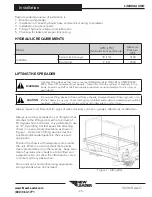- 35 -
L3030G4 CNH
www.NewLeader.com
(800) 363-1771
307369-AA-G
Header
Insert Installation
HILLSIDE DIVIDER & CONVEYOR COVER
NOTICE!
Highway Equipment Company will not be liable for misapplied material due to an improperly
adjusted divider, spreader or both.
Figure 19A - M
ULT
A
PPLIER
Hillside Divider (Style I)
Style I M
ULT
A
PPLIER
- Remove hardware from
rear two chain shield holes on each side of
M
ULT
A
PPLIER
and set aside. Install M
ULT
A
PPLIER
Hillside Divider (A) over conveyors and attach
using chain shield hardware. Adjust Hillside
Divider so that the middle divider is centered
over both conveyors and the Material Divider
(B) as shown in Figure 19A.
Measure from drop-off point of Hillside Divider
to Material Divider Back Plate at center and
at both edges. Ensure all three distances are
equal. Tighten hardware to recommended
torque.
Measure Hillside Divider Kick Plate (C) from
drop point of kicker plate to conveyor belt.
Measurement from left side to center and
center to right side should be equal.
Figure 19B - M
ULT
A
PPLIER
Hillside Divider (Style II)
Style II M
ULT
A
PPLIER
- Loosen hardware from
rear two chain shield holes on each side of
M
ULT
A
PPLIER
. Install M
ULT
A
PPLIER
Hillside Divider
(A) and fasten to Support using single bin
Hillside Divider hardware removed before
M
ULT
A
PPLIER
installation (B). Adjust Hillside
Divider so that the middle divider is centered
over both conveyors and the Material Divider
(C) as shown in Figure 19B. Tighten all hardware
to recommended torque.
B
C
A