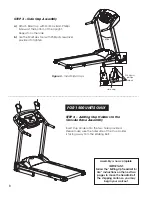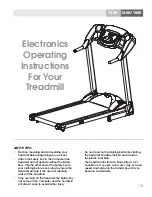WALKING BELT AND DECK LUBRICATION
Your Treadmill Belt has been lubricated at the
factory, but periodic lubrication will extend the
life of your Treadmill Belt, Board, and Electrical
Components. We recommend the following
lubrication schedule based on weekly usage:
5+ hours per week
Monthly
3 - 5 hours per week
Every three months
0 - 3 hours per week
Every six months
LUBRICATION APPLICATION
1.
Put a liberal quantity of lubricant onto foam
side of the Applicator Wand. Apply lubricant
evenly across the foam pad.
2.
Insert the Applicator Wand into the lubrication
port on the right hand side of the Treadmill,
under the Walking Belt with the lubricated side
of the Applicator Wand up, against the Belt.
Slide it completely across the Walking Deck
into the lubrication port on the left side of
the Treadmill.
NOTE:
Make sure the Applicator Wand is
securely in the left side lubrication port.
3.
Start the Treadmill Belt and set the speed at
1.0 mph. Let the Belt run for about 45 seconds
in order to spread the lubrication on the
underneath side of the belt.
4.
Place Applicator Wand in plastic sleeve to
retain moisture.
14
WARNING: Always turn off and unplug the
Treadmill from the electrical outlet before cleaning,
lubricating, or servicing the Treadmill.
CLEANING
Keeping the Treadmill clean will prolong the life of
the Treadmill and improve performance.
Regularly dust the unit, especially the exposed part
of the Deck between the Belt and the Side Rails.
For best performance, we recommend your
Treadmill be placed on a Treadmill Mat. A Treadmill
Mat will help to keep dust debris away from your
Treadmill's electrical components.
Clean the top of the Belt with a damp cloth. Be
careful to keep liquid away from inside the frame
or underneath the Belt.
At least once a year remove the Motor Cover and
vacuum under the Motor Cover.
To remove the cover:
After turning off and unplug-
ging the Treadmill, loosen the screws (you do not
have to remove the screws) on each side (2) and
in the front (2) of the Motor Cover and carefully lift
the cover off. Be careful, especially around the
wiring on the lower board.
WARNING: Always turn off and unplug the Treadmill
from the electrical outlet before removing the
Motor Cover.
power cord
screw (2)
screw
(2 each side)
motor cover
motor
cover
on/off switch
safety switch
foam pad
lubrication
port
RIGHT
SIDE
LEFT SIDE
applicator
wand
applicator wand