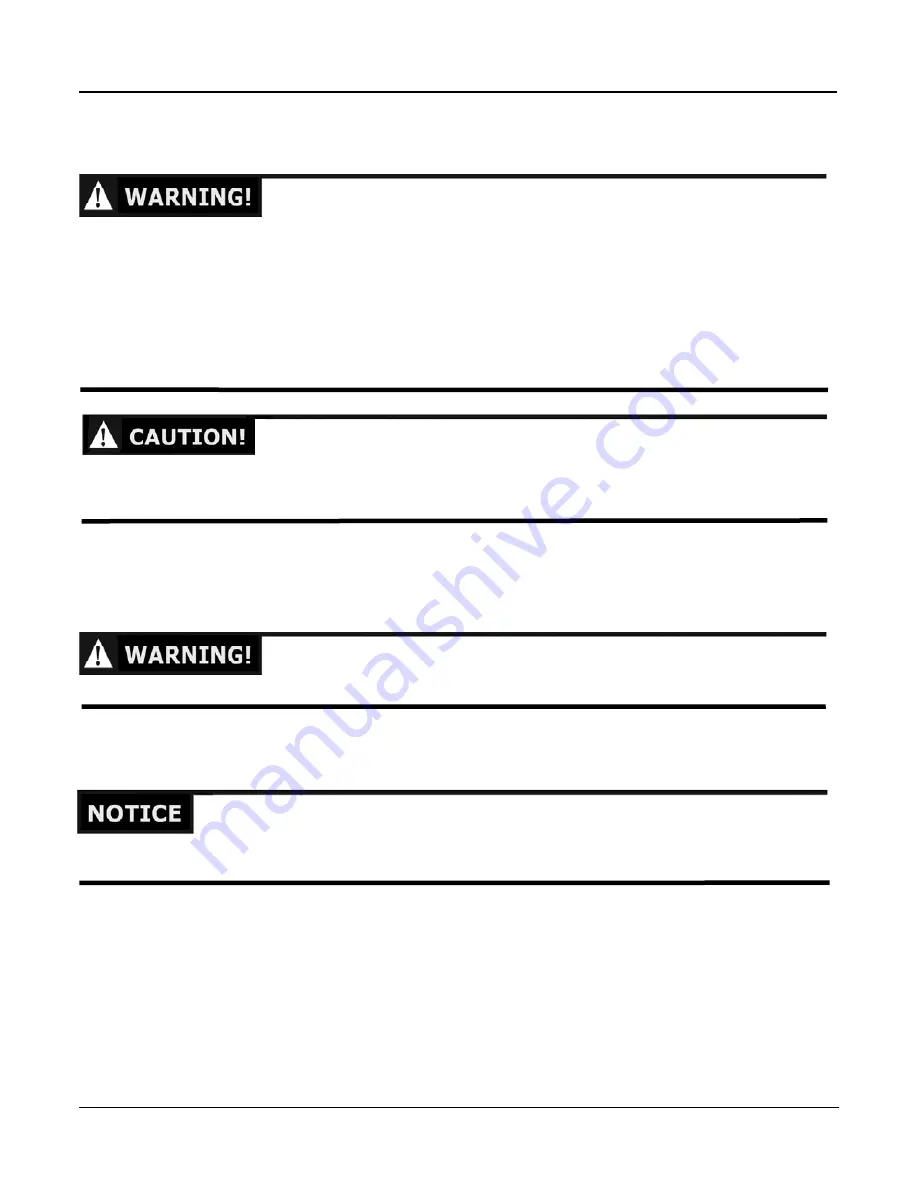
16
www.neutonpower.com
Chapter 5:
Servicing Your NEUTON Mower
This chapter explains how to clean your Mower, and change and sharpen the Blade.
Servicing Your Mower
•
Never make adjustments or repairs with the Motor running. Always stop the Motor, wait for the Blade to stop moving,
remove the Safety Key, and remove the Battery to prevent accidental starting.
•
Never tamper with safety devices. Check their proper operation regularly.
•
Never attempt to make wheel-height adjustments while the Motor is running.
•
Grass catcher components are subject to wear, damage, and deterioration, which could expose moving parts or allow the
Blade to throw objects. Check components frequently, and replace them with the manufacturers recommended parts
when necessary.
•
Check the Blade and Motor mounting bolts at frequent intervals for proper tightness. Use only authorized NEUTON
replacement parts.
•
Keep your Mower free of grass, leaves, or other debris build-up.
•
Allow the Mower to cool for at least five (5) minutes before servicing or storing.
•
The Mower Blade is sharp, it can and will cut. Wrap the Blade or wear gloves, and use extra caution when working on it.
Cleaning the Handlebar
Remember to clean and lubricate the Handlebar on your Mower at least once a year or whenever grime builds up on the
sliding parts of the Handlebar.
Before performing the following cleaning procedures, remove the Safety Key and Battery to prevent accidental starting.
Supplies Needed:
•
Clean cloth or paper towel
•
WD-40® or similar lubricant
•
Use only lubricants that are compatible with electrical components such as WD-40®.
•
Never use silicone or graphite based lubricants.
1. Spray a small amount of WD-40® or similar lubricant on a paper towel or clean cloth.
2. Clean both sides all along the top and sides of the orange Control Bar (
Figure 17
on page 10).
3. Slide the Start Knob (
Figure 21
on page 13) to the left and squeeze the orange Control Bar up into the top of the
Handlebar as if you were starting the Mower (
Figure 22
on page 13).
4. Holding the orange Control Bar in this position, clean the inside side walls of the Handlebar where the orange Control Bar
slides up and down.
5. Operate the orange Control Bar several times to insure that it is moving freely and properly returns to the OFF (down)
position.











































