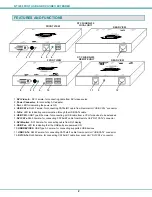NTI 250 FOOT USB AND DVI VIDEO EXTENDER
6
TECHNICAL SPECIFICATIONS
Models with VGA Video
Video Compatibility
DVI-D Single-link
Video Connectors
DVI-I Female
USB Connector Type
USB Type B (Local)
USB Type A (x4) (Remote)
Video Data Rate
1.65 Gbps
Resolution
1920 x 1200 @ 60 Hz
USB max data rate
12Mbps
USB compatibility
2.0 (low speed and full speed devices)
General
Interconnect Cable
CAT5e/6/7 Solid STP/UTP EIA/TIA 568 B wiring w/ male RJ45 connectors
Remote and Local Unit Power
90-240VAC at 50 or 60Hz-5VDC/4.0A via AC Adapters (2)
Dimensions WxDxH (In.) (Loca and Remotel )
5.5x3.5x.1
TROUBLESHOOTING
Each and every piece of every product produced by Network Technologies Inc is 100% tested to exacting specifications. We
make every effort to insure trouble-free installation and operation of our products. If problems are experienced while installing this
product, please look over the troubleshooting chart below to see if perhaps we can answer any questions that arise. If the
answer is not found in the chart, please check the FAQs (Frequently Asked Questions) at our website at
http://www.networktechinc.com or contact us directly for help at 1-800-742-8324 (800-RGB-TECH) in US & Canada or 1-330-562-
7070 worldwide. We will be happy to assist in any way we can.
Problem
Cause
Solution
No Video
•
Video Cable not connect properly
•
No Power
•
Monitor connected after computer
was booted
•
Check all cable connections
•
Check power supplies. Power LEDs should be
illuminated
•
Reboot the computer
No USB support
USB or USB CATx cables are not
connected properly
Check all cable connections
No USB and no Video
USB and DVI CATx cables are
connected to opposite ports
Make sure CATx cables are between same-named ports
(“DVI CATx” and “USB CATx”)