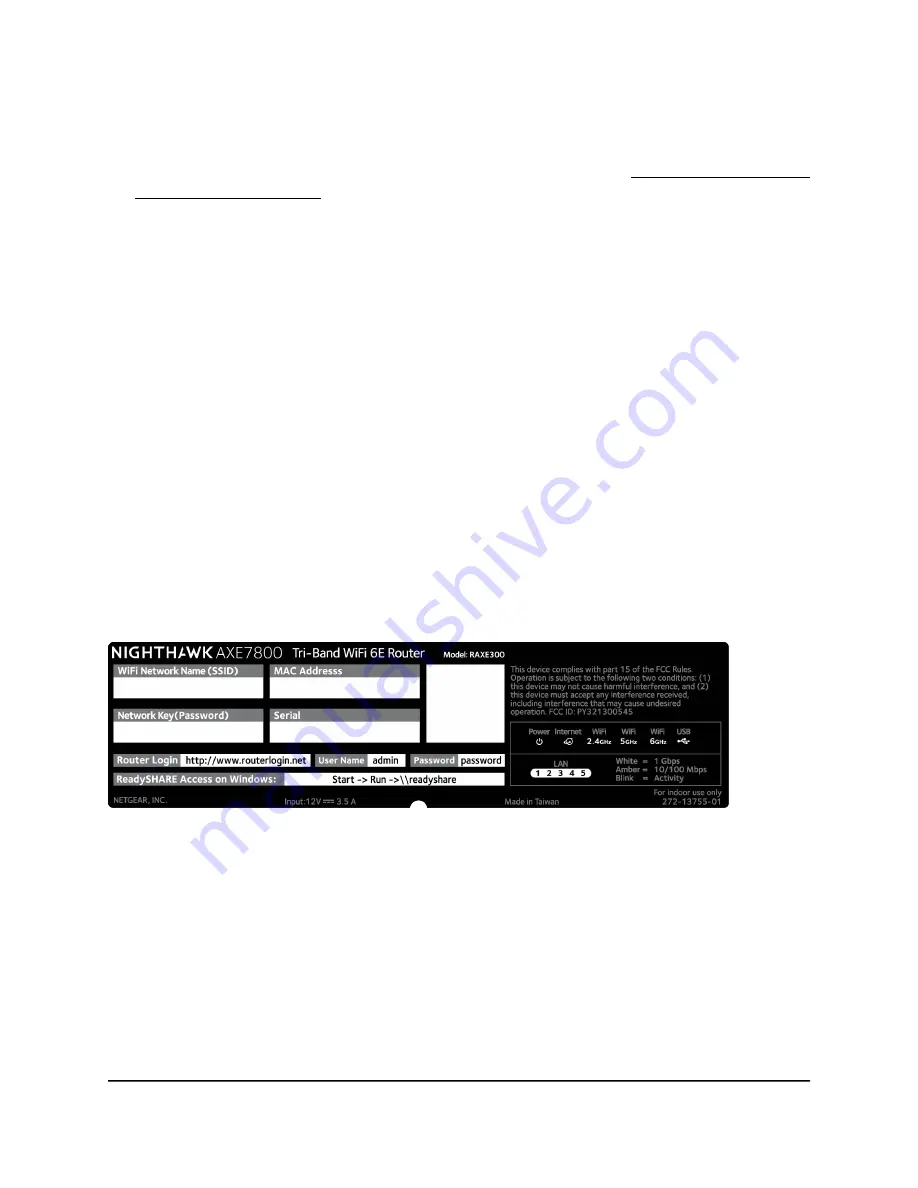
4. Multi-Gig 2.5G/1G Internet/Ethernet LAN port 5: Use a Category 5e (Cat5e)
Ethernet cable or higher rated Ethernet cable to connect a high-speed modem for
a high-speed Internet connection. For more information, see Get Multi-Gig Internet
with the Multi-Gig port on page 32.
If you do not use the 2.5G/1G Internet port for your Internet connection (for example,
if you set up a Gigabit Internet connection using the 1G Internet port), you can use
the 2.5G/1G Internet port as an extra LAN port. For example, you can connect a
high-speed LAN device such as a Multi-Gig Ethernet switch or ReadyNAS storage
system to the port. Therefore, the port is also labeled LAN 5.
5. USB-C 3.0 port: Use the USB-C 3.0 port to connect a storage device to your router.
6. Power On/Off button: Press the Power On/Off button to provide power to the
router.
7. DC power connector: Connect the power adapter that came in your product package
to the DC power connector.
Router label
The router label shows the login information, WiFi Network Name (SSID), network key
(password), serial number, and MAC address.
The following image is an example of what your router label might look like:
Figure 4. RAXE300 router label
User Manual
15
Hardware Setup
Nighthawk AXE7800 Tri-Band WiFi 6E Router Model RAXE300
















































