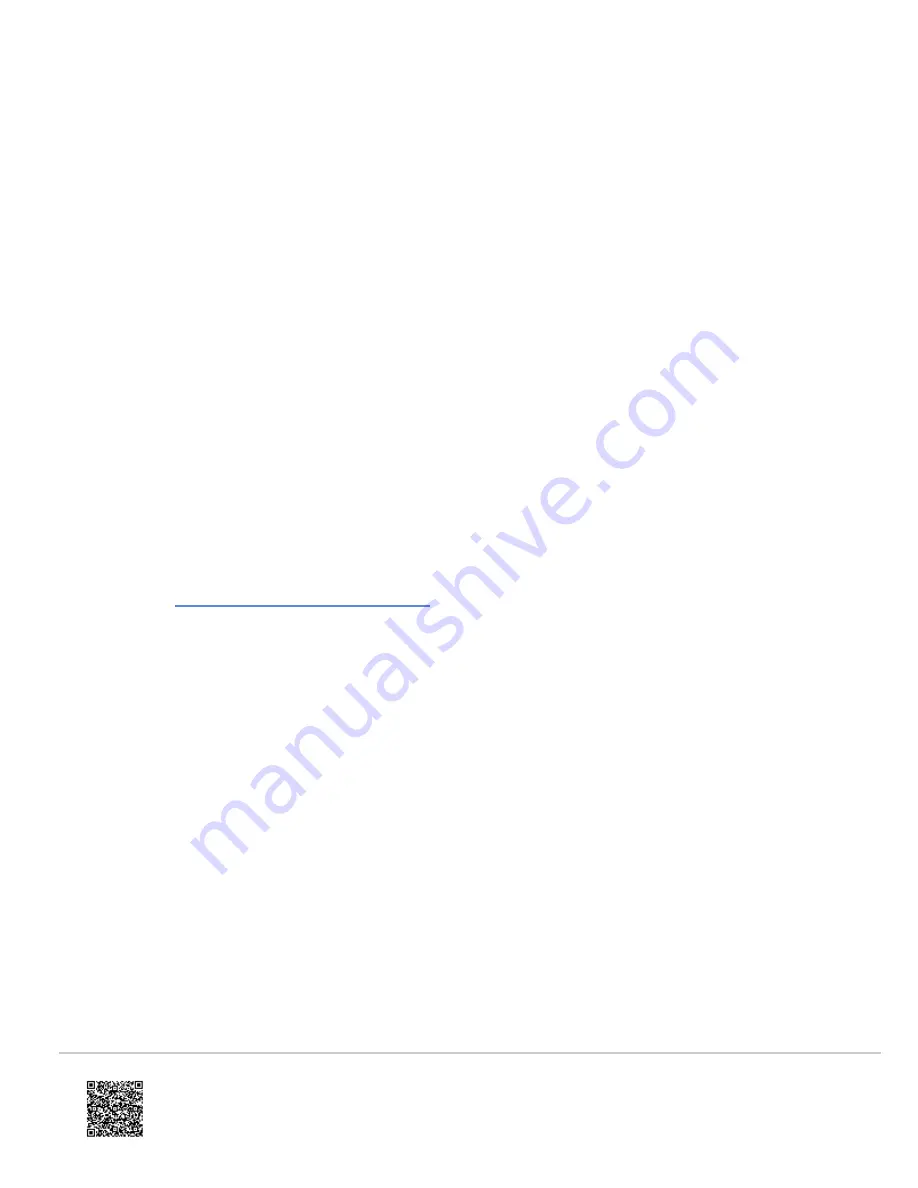
Notes & Troubleshooting
• These Powerline devices are specifically
designed for use with Alarm.com video
cameras. Use with other devices is not
recommended.
• Compatible with all WPS enabled
Alarm.com cameras. To see if a camera
is WPS enabled, find the camera's data
sheet in
Installation and Troubleshooting
• Amber or Red Powerline LEDs indicate
that the devices do not have a sufficient
Powerline connection for streaming video.
Try moving the Powerline device to a
different AC outlet.
Safety Information
• For national approvals (approval schemes
other than CB), relevant national
standards for plug, socket-outlet, and
direct plug-in units (for example, US) shall
also be consulted while testing and
approving such products according to the
national standards.
• AC input rating: 100-125 VAC, 12A ? AC
output rating 125 VAC, 11.8A (maximum)
• Operating Temperature: 0-40?C
• Check the electrical current for any device
plugged into the filtered AC socket. Do not
exceed home and product outlet ratings
and electrical requirements.
• The socket-outlet shall be installed near
the equipment and be easily accessible.
• Only power cords are allowed to be
inserted into the filtered AC socket; no
other equipment with a direct plug-in is
allowed. Power cords need to be a
maximum of 1m long and have a minimum
of 0.75 mm2 of cross-sectional area.
• Do not plug devices into the XAV5401
filtered AC outlet that exceed the product
ratings. The output voltage of the filtered
AC outlet is the same as the power outlet
that the XAV5401 is plugged into. To help
avoid damaging your system, be sure that
the attached devices are electrically rated
to operate with the power available in your
location.
• If the input AC voltage is less than 100 V
AC, the device plugged into the filtered AC
socket of the XAV5401 might not perform
as well as expected.
• DO NOT PLUG MAJOR HOME
APPLIANCES into the filtered AC socket
Updated: Mon, 11 Jun 2018 19:18:45 GMT
7


























