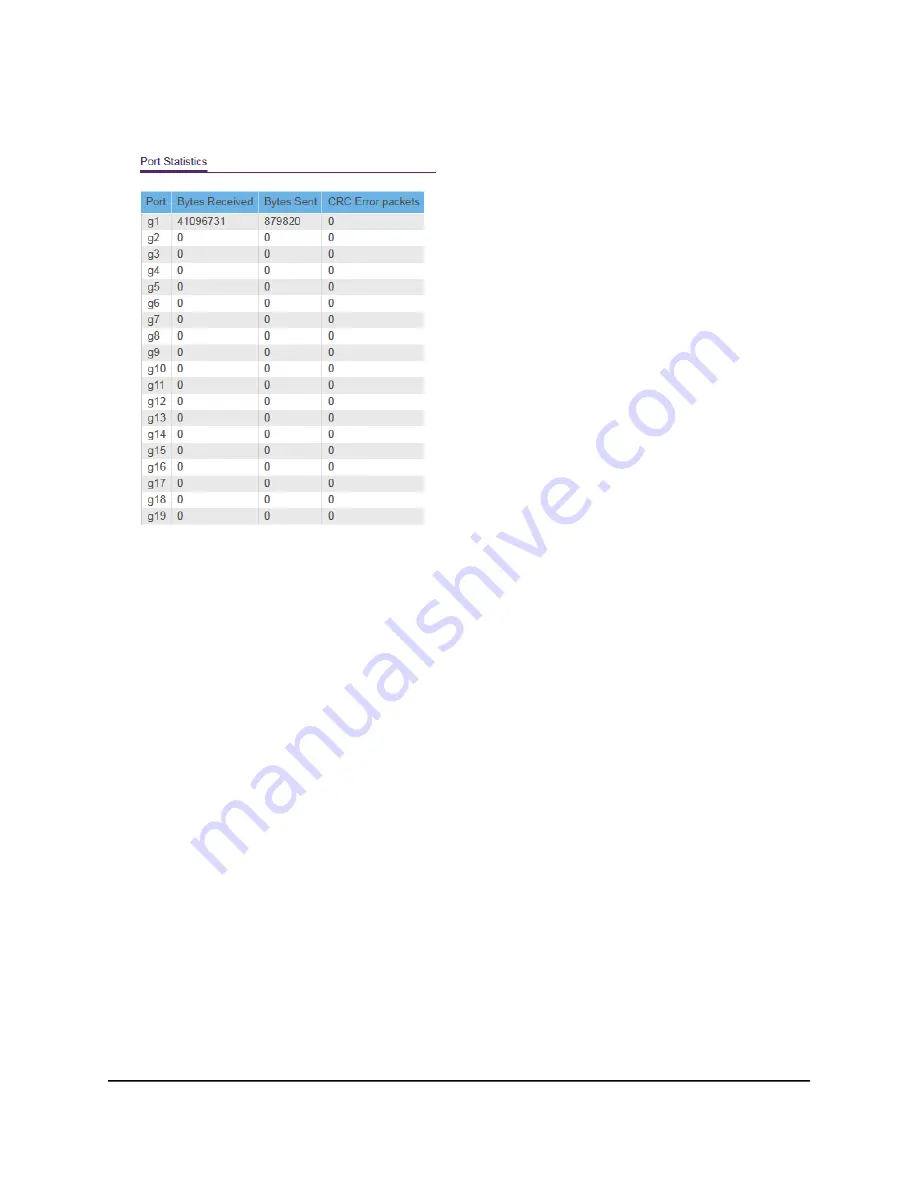
5. Select System > Monitoring > Port Statistics.
6. To clear the port statistics, click the Clear Counters button.
All statistics counters change to 0.
User Manual
71
Manage and Monitor the Switch
48-Port Gigabit Ethernet Plus Switch with 2 SFP Ports Model GS750E