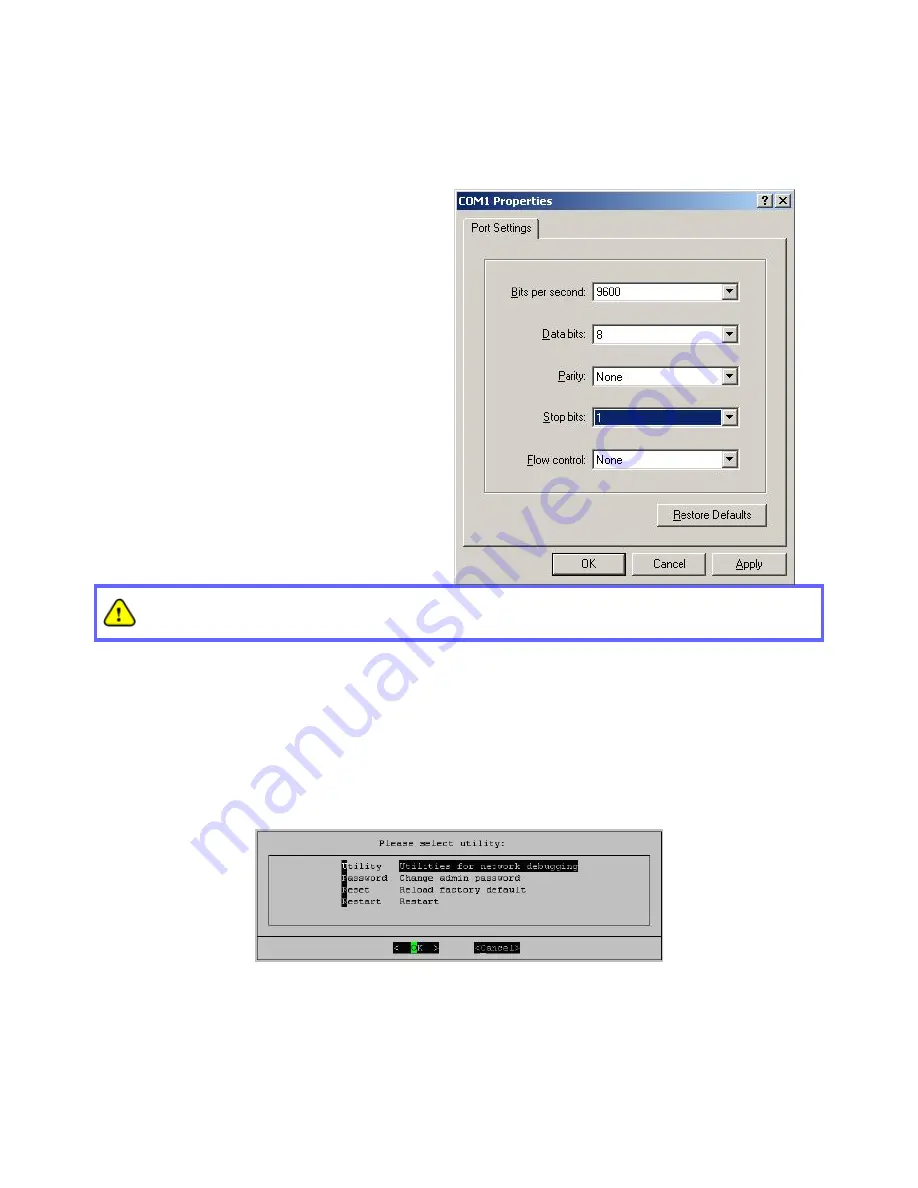
HS1100 Wireless Hotspot Gateway User Manual
137
Appendix A. Console Interface
Via this port to enter the console interface for the
administrator to handle the problems and situations
occurred during operation.
1. In order to connect to the console port of HS1100,
a console, modem cable and a terminal simulation
program, such as the Hyper Terminal are needed.
2. If a Hyper Terminal is used, please set the
parameters as
9600,8,n,1
.
The main console is a menu-driven text interface with dialog boxes. Please use arrow keys on the
keyboard to browse the menu and press the Enter key to make selection or confirm what you enter.
3. Once the console port of HS1100 is connected properly, the console main screen will appear automatically. If the
screen does not appear in the terminal simulation program automatically, please try to press the arrow keys, so
that the terminal simulation program will send some messages to the system, where the welcome screen or
main menu should appear. If the welcome screen or main menu of the console still does not pop up, please
check the connection of the cables and the settings of the terminal simulation program.
Summary of Contents for HS1100
Page 1: ...User Guide AG400 Optional extra Wireless Hotspot ...
Page 24: ...HS1100 Wireless Hotspot Gateway User Manual 23 ...
Page 30: ...HS1100 Wireless Hotspot Gateway User Manual 29 ...
Page 46: ...HS1100 Wireless Hotspot Gateway User Manual 45 ...
Page 49: ...HS1100 Wireless Hotspot Gateway User Manual 48 ...
Page 51: ...HS1100 Wireless Hotspot Gateway User Manual 50 ...
Page 64: ...HS1100 Wireless Hotspot Gateway User Manual 63 ...
Page 66: ...HS1100 Wireless Hotspot Gateway User Manual 65 ...
Page 77: ...HS1100 Wireless Hotspot Gateway User Manual 76 ...
Page 89: ...HS1100 Wireless Hotspot Gateway User Manual 88 ...
Page 91: ...HS1100 Wireless Hotspot Gateway User Manual 90 ...
Page 115: ...HS1100 Wireless Hotspot Gateway User Manual 114 ...
Page 132: ...HS1100 Wireless Hotspot Gateway User Manual 131 ...
Page 142: ...HS1100 Wireless Hotspot Gateway User Manual 141 ...
Page 170: ...HS1100 Wireless Hotspot Gateway User Manual 169 3 Today s transaction is shown in table ...
Page 177: ...HS1100 Wireless Hotspot Gateway User Manual 176 ...
Page 185: ...HS1100 Wireless Hotspot Gateway User Manual 184 z For Firefox ...
Page 205: ...HS1100 Wireless Hotspot Gateway User Manual 204 2 Product Overview ...
Page 207: ...HS1100 Wireless Hotspot Gateway User Manual 206 3 Installation ...
Page 208: ...HS1100 Wireless Hotspot Gateway User Manual 207 ...






























