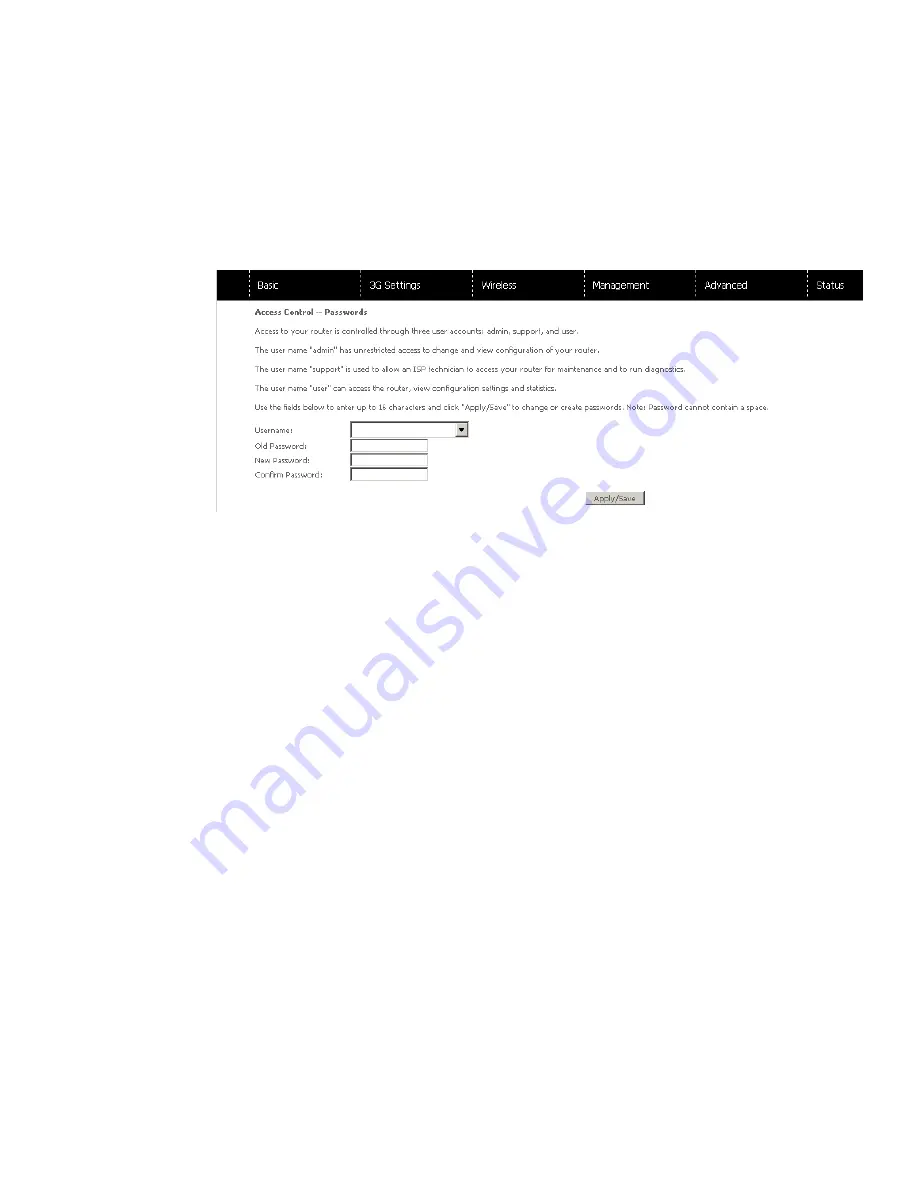
10
1. On this page you can change the passwords for the different levels of users. We
recommend that you prevent any unauthorised access to your admin settings by
changing the password. Remember to write any new passwords down so you
can access them anytime in the future.
2. The default password for all users is the same as the corresponding username.
3. Once you have completed setting the passwords click
Finish.
4. You will be taken back to the home page where you can view your
connection status.
9
Passwords
































