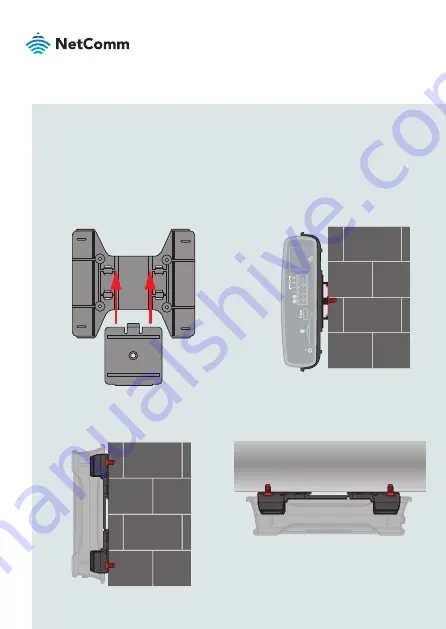
| Industrial
IoT
10
2. Wall mounted via DIN
rail bracket
Horizontal DIN rail mounting adapter
Used in conjunction with the DIN rail mounting bracket, this adapter lets you mount
the router in a horizontal orientation. With the DIN rail mounting bracket attached
to the router, slide the adapter on to the bracket as shown in the image below. You
can then mount the device horizontally on a DIN rail. Optionally, you may place
a screw (max. 4.5mm diameter) through the centre hole of the adapter so that it
doesn’t move along the DIN rail.
3. Ceiling mount via DIN rail
bracket










































