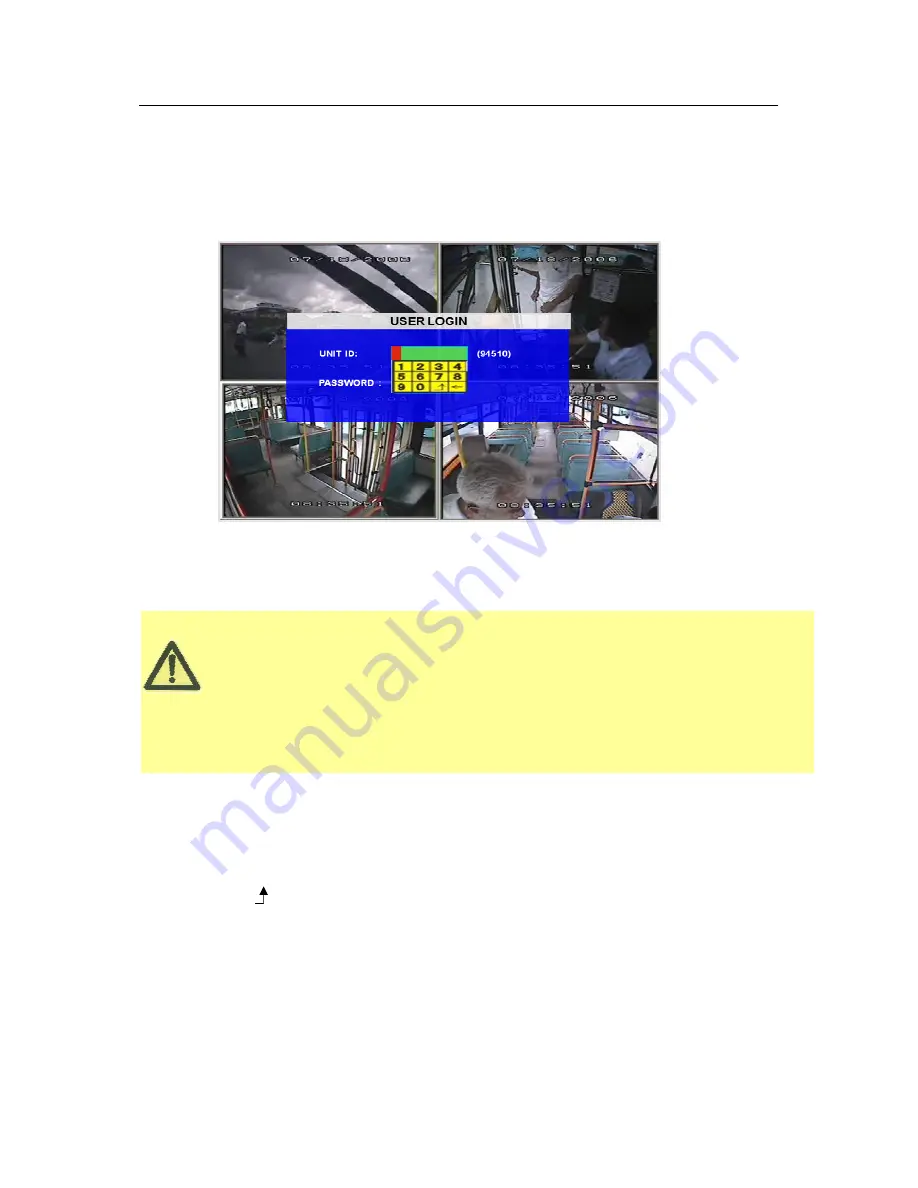
User Manual
Ness IQ-MDVR-4 – Mobile Black Box Recorder.
11
User default password is 22222222, and Admin password is 88888888.
When the OPERATOR PASSWORD IS CORRECTLY entered permissions are limited to video,
sensor menu.
When the ADMIN PASSWORD IS CORRECTLY entered permissions are full access to MDVR.
When the SUPER PASSWORD IS CORRECTLY entered full access to MDVR under the
circumstance of losing the password and modifies the MAC address.
•
When Password is set to ‘disable’, press the SETUP key on the handheld controller to access the setup
menu directly;
•
When Password is set to ‘enable’, press LOGIN/LOCK OR ENTER key on the handheld controller for the
setup menu to appear:
UNIT ID: The unit ID of MDVR. You enter the ID setting in the GUI and then the numbers will display on screen
automatically.
PASSWORD: Enter the admin password or user password.
Keyboard: Press
【
Enter
】
to use keyboard to type device ID and password.
1
)
0~9, number key, press
【
Enter
】
to select the number.
2
)
123: Input type shift key. (Number, capital, small letter)
3
)
【
←
】
delete,
【
】
Exit.


























