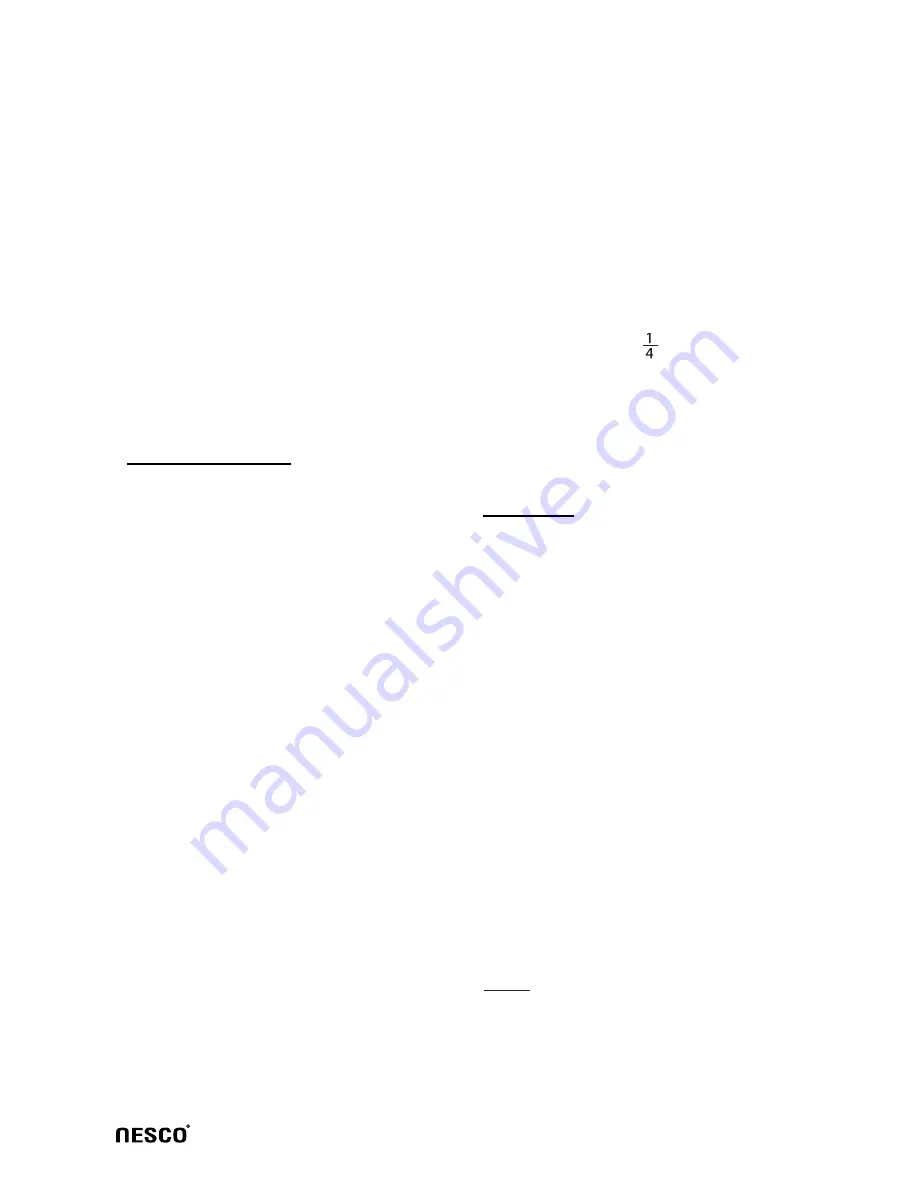
4. Dry the remaining water in the
tank; clean the surface of the steam
cleaner.
5. Put back the safety cover and se-
cure it firmly.
1. The indicator light will be on when
the electricity is switched on.
2. Please secure the safety cover
firmly.
Note
3. Slightly open the safety cover; re-
lease the remaining steam ; place the
steam cleaner in a cool place for 5
minutes; open the safety cover com-
pletely.
12
4. Use funnel and measuring cup to
add some cool or warm water.
5. Put back the safety cover and se-
cure it firmly
After use
1. Remove the plug after using; cut
off the electricity
2. Press the steam button to release
the remaining steam.
- Caution: Do not overfill, or it will
cause unnecessary steam pressure
and influence the creation of steam.
Filling detergent
- The separate detergent tank can be
filled by depressing the release button
- Unscrew the cap and fill with
detergent, you can fill the reservoir
to the top.
- Replace the cap and re-attach the
tank to the bottom of the steam
cleaner.
* To engage the steam/detergent
cleaning and disinfecting power, slide
the button on the handle to the down
position before pressing the steam
lever.
Hint:
Please be aware that when the
detergent is on the “On” position, the
steam output may appear more
“humid”; that is normal because the
hot steam gets mixed with the clean
detergent product. And as a result the
HELPFUL TIPS
- Keep in mind you can choose, on-
demand, to either clean with chemi-
cal free pure steam or add the power
of detergent to disinfect and sanitize.
- For especially stubborn stains or
heavy soiling, hold the end of the
bayonet tip about ” above the area
and hold for several seconds.
- If your water is hard, always use
distilled water to extend the life and
power of your appliance.
and detected the tank.
minutes; open the safety cover com-
pletely.
steam will appear “thicker”
lease the remaining steam; place the
steam cleaner in a cool place for 5
Summary of Contents for KLEAN PLUS NC-5417
Page 1: ......
Page 2: ...1...
Page 3: ...NC 5417 1200 220 240 50 A B C D E F G H I J K L M N O P 45 2...
Page 4: ...130 C PP 3 4 5 1 2 3 3 5...
Page 5: ...6 3 5 1 2 3 4 300 5 4 220 240 50Hz 480 1200...
Page 6: ...1 2 3 5 4 5 1 2 3 5 5 O N B N 4 5...
Page 7: ...1 2 3 2 3 1 6...
Page 15: ......

































