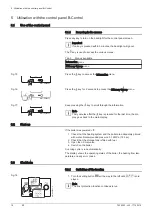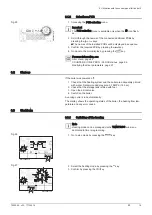4.4
Description of the control panel IniControl 2
4.4.1
Description of the keys
1 Back to the previous level without saving the modifications made
: manual reset
2
: accessing the heating parameters
: lowering the value
3
: accessing the domestic hot water parameters
: raising the value
4
: MODE display
: accessing the menu selected or confirming the value modifi
cation
4.4.2
Description of the display
Burner Operation
Burner OFF
Burner ON
Operating modes
Steady symbol: heating function enabled
Flashing symbol: heating production running
Steady symbol: domestic hot water function enabled
Flashing symbol: domestic hot water production running
Heating function disabled
Domestic hot water function disabled
Menu display
Information menu: displays the measured values and the statuses
of the appliance
User menu: provides access to the User level setting parameters
Installer menu: provides access to the Installer level setting param
eters
Manual Forcing menu: the appliance runs at the set point dis
played, the pumps operate and the three-way valves are not con
trolled
Malfunction menu: the appliance has malfunctioned. This informa
tion is signalled by an error code and a flashing display
PCB selection menu: access to information on the additional PCBs
connected
Display of PCBs
Name of the PCB for which the parameters are displayed
Fig.5
MW
-1
0
0
0
0
4
3
-5
1
2
3
4
Fig.6
MW
-1
0
0
0
0
8
5
-4
Fig.7
MW
-1
0
0
0
0
8
3
-5
Fig.8
Fig.9
MW
-1
0
0
0
6
7
0
-1
4 Description of the product
14
EF
7626252 - v02 - 17102016