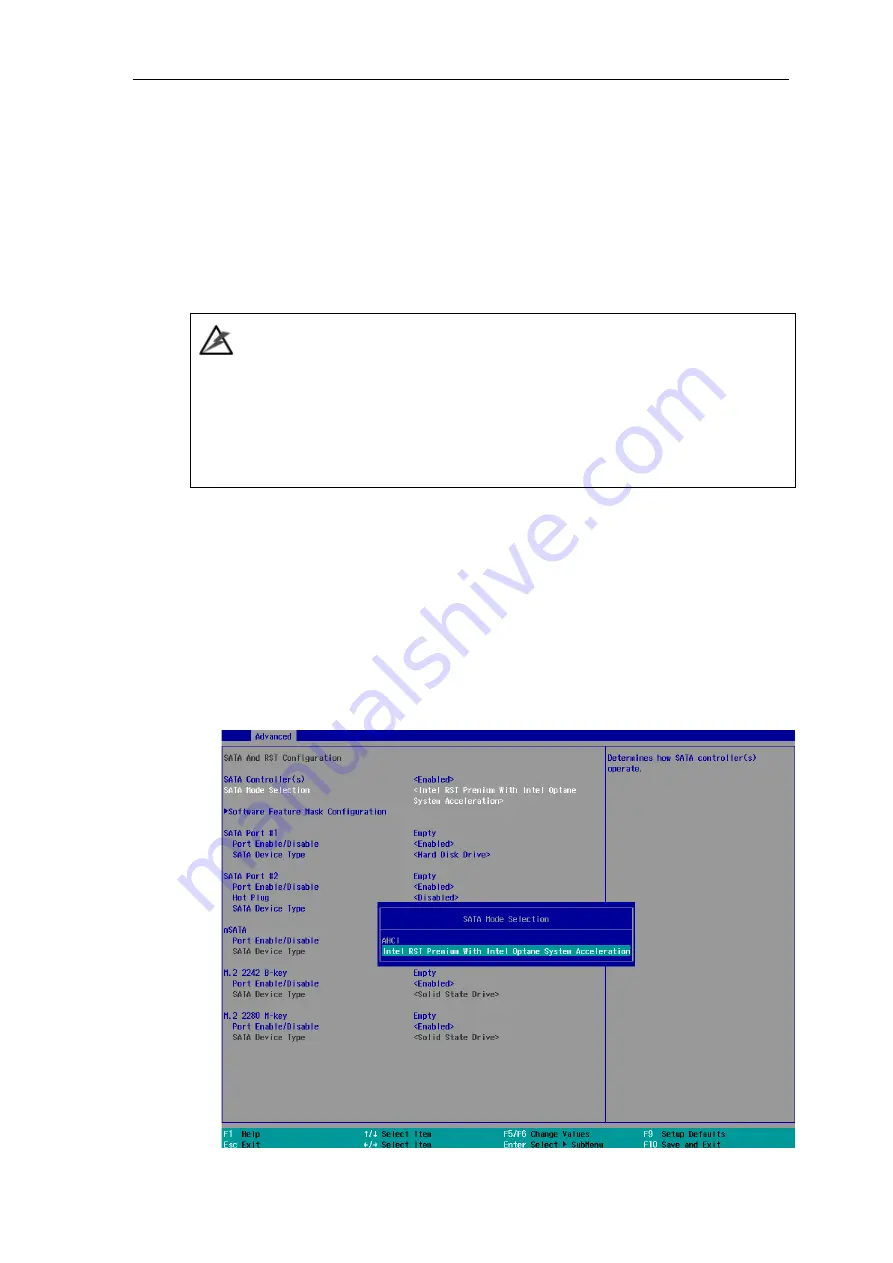
130
4.3
RAID Configuration
To set up a RAID 0 or 1 volume in Legacy or UEFI mode, you need to have at least two
hard drives or SSDs installed. The system supports RAID configurations in RAID 0
(striping) or RAID 1 (mirror) mode. Users can select the configuration that best suit their
needs with RAID 0 (striping) mode offering better hard drive read/ write performances
while RAID 1 (mirror) offers better data security.
WARNING
Please back up the hard drive data before you create or modify RAID volume(s) as the
process may cause irreversible data deletion. When creating a RAID volume, it is also
recommended to use hard drives from the same batch (same brand, model, capacity,
rpm rate, etc.) to avoid performance or capacity allocation issues.
4.3.1
Legacy Mode RAID Configuration
To set up RAID configuration, you need to pre-configure the SATA mode setting in the
BIOS. Please refer to the following steps:
1. When system boots up, press
F2
to enter BIOS setup utility.
2. Go to
[Advanced] > [SATA And RST Configuration] > [SATA Mode Selection]
>
highlight
[Intel RST Premium With Intel Optane System Acceleration]
and press
ENTER.
Summary of Contents for Nuvo-7000 Series
Page 1: ...Neousys Technology Inc Nuvo 7000 Series User Manual Revision 1 3...
Page 23: ...23 1 2 3 Nuvo 7000E P Top View...
Page 24: ...24 1 2 4 Nuvo 7000E P Bottom View...
Page 26: ...26 1 3 3 Nuvo 7000DE Top View...
Page 27: ...27 1 3 4 Nuvo 7000DE Bottom View...
Page 29: ...29 1 4 3 Nuvo 7000LP Top View...
Page 30: ...30 1 4 4 Nuvo 7000LP Bottom View...
Page 66: ...66 4 Remove the front I O panel Nuvo 7000E P DE systems Nuvo 7000LP systems...
Page 68: ...68 6 Remove the rear I O panel Nuvo 7000E P DE systems Nuvo 7000LP systems...
Page 153: ...153 7 Follow the 6 step setup procedure as instructed...
Page 155: ...155 9 When done click on Finish and restart the system...






























