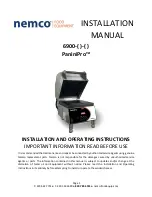Page 8
P: 419.542.7751 ● F: 419.542.6690 ●
800.782.6761
● nemcofoodequip.com
OPERATING INSTRUCTIONS
1.
Once the Press has been located and installed properly it is now ready for use.
2.
Toggle the Power Switch to the “ON” position to energize the Press.
3.
The Display Area will now display “Pre-Heat”. The press will pre-heat in approximately 15
minutes.
4.
Once the Press has reached its preset pre-heat temperatures, 430°F on the Top Heater Plate
and 410°F on the Lower Heater Plate, the Display Area will blink “Rdy” indicating the Press is
now ready to operate.
5.
Select the desired recipe by pushing the corresponding button on the Control Panel. The
red LED light next to the button will illuminate indicating which recipe has been selected. If
the incorrect recipe was selected, simply press and hold down the recipe button that was
selected for 2 seconds, then release. A new recipe may now be selected. A new recipe will
need to be selected each time the press completes a cycle.
6.
Using the handle, pull the lid down to its latched position to begin the cycle.
7.
When the cycle is complete the lid will automatically open and the sandwiches can be
removed.
NO metal utensils should be used to remove the food, as it will damage and
shorten the life of the coating.
A plastic spatula has been included with the Press for
removing the sandwiches.
8.
Repeat steps 5 through 7 to continue cooking, choosing your desired recipe for each cycle.
MAKING & UPLOADING NEW PROGRAMS
1.
Using the USB provided, open the .CSV file in the “1150APP” folder.
2.
Set Upper and Lower heater plate Pre-Heat temperatures to desired temperature. No
temperature should be set higher than 450 degrees. These temperatures are measured in
Fahrenheit, as all temperatures on this spreadsheet are.
3.
This grill has a “Standby” mode built in. These settings can be changed as needed with this
spreadsheet. The “Standby’ mode simply reduces the heat to the set temperatures after the
allotted time has passed. Enter the time in the field specified – this time is measured in minutes
– this time can be set in a range from 1 to 240. The Upper and Lower heater plate temperatures
can also be adjusted.
4.
Each menu can be programmed independently.
5.
Set the Upper and Lower heater plates to the desired temperature for the menu.
6.
Each menu has 15 time stages. Each stage can be set for a different period of time. This time is
measured in seconds.
7.
For each stage the microwaves can be independently controlled. Enter “On” or “Off” into each
column. Microwaves can be run concurrently, independently, or none at all.
8.
If the menu is programmed complete and not all stages are used simply clear the contents of
the unused stages to bypass those stages.
9.
Repeat 8 – 11 for each of the 7 remaining menus.