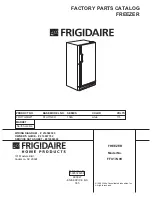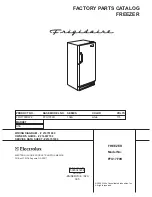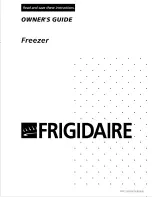Customer Service
en
33
WARNING
Risk of fire!
If the tubes are damaged, flammable
refrigerant and harmful gases may
escape and ignite.
▶
Do not damage the tubes of the re-
frigerant circuit or the insulation.
1.
Unplug the appliance from the
mains.
2.
Cut through the power cord.
3.
Dispose of the appliance in an en-
vironmentally friendly manner.
Information about current disposal
methods are available from your
specialist dealer or local authority.
This appliance is la-
belled in accordance
with European Directive
2012/19/EU concerning
used electrical and elec-
tronic appliances (waste
electrical and electronic
equipment - WEEE).
The guideline determ-
ines the framework for
the return and recycling
of used appliances as
applicable throughout
the EU.
18 Customer Service
Function-relevant genuine spare parts
according to the corresponding Eco-
design Order can be obtained from
Customer Service for a period of at
least 10 years from the date on
which your appliance was placed on
the market within the European Eco-
nomic Area.
Note:
Under the terms of the manu-
facturer's warranty applicable to the
location, the use of Customer Service
is free of charge. The minimum dura-
tion of the warranty (manufacturer's
warranty for private consumers) in
the European Economic Area is 2
years according to the terms of war-
ranty applicable to the location. The
terms of warranty do not affect other
rights or claims held by yourself un-
der local legislation.
Detailed information on the warranty
period and terms of warranty in your
country is available from our after-
sales service, your retailer or on our
website.
If you contact Customer Service, you
will require the product number (E-
Nr.) and the production number (FD)
of your appliance.
The contact details for Customer Ser-
vice can be found in the enclosed
Customer Service directory or on our
website.
18.1 Product number (E-Nr.)
and production number
(FD)
You can find the product number (E-
Nr.) and the production number (FD)
on the appliance's rating plate.
5
,
Make a note of your appliance's de-
tails and the Customer Service tele-
phone number to find them again
quickly.
19 Technical data
Refrigerant, cubic capacity and fur-
ther technical specifications can be
found on the rating plate.
5
,
This product contains a light source
from energy efficiency class F. The
light source is available as a spare
part and should only be replaced by
trained specialist staff.