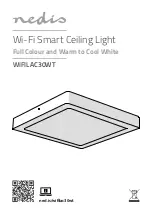5
a
Quick start guide
Wi-Fi Smart Ceiling Light
WIFILAC30WT
For more information see the extended manual online:
ned.is/wifilac30wt
Intended use
The product is exclusively intended for lighting an indoor environment.
The product is intended to be controlled exclusively via the Nedis SmartLife app.
Any modification of the product may have consequences for safety, warranty
and proper functioning.
Main parts (image A)
1
Mounting bracket
2
Lamp
3
Cover
4
Connector box
5
Connector
6
Tube
7
Screw 3 x 8 mm
8
Screw 3 x 60 mm
9
Plug 6 mm
Safety instructions
-
WARNING
• Only use the product as described in this manual.
• Do not use the product if a part is damaged or defective. Replace a damaged
or defective device immediately.
• Do not drop the product and avoid bumping.
• Do not expose the product to water, rain, moisture or high humidity.
Installation of the Nedis SmartLife app
1. Download the Nedis SmartLife app for Android or iOS on your phone via
Google Play or the Apple App Store.
2. Open the Nedis SmartLife app on your phone.
3. Create an account with your mobile phone number or your e-mail address
and tap Continue.
4. Enter the received verification code.
5. Create a password and tap Done.
6. Tap Add Home to create a SmartLife Home.
7. Set your location, choose the rooms you want to connect with and tap Done.