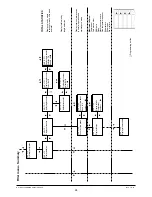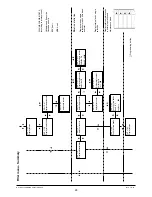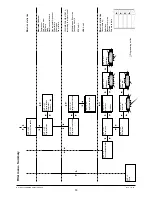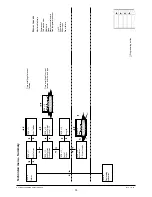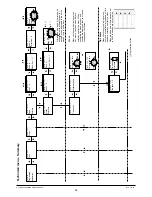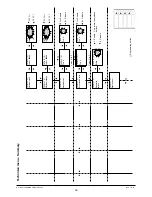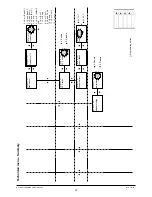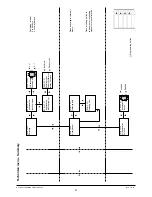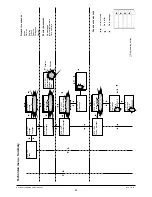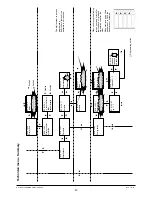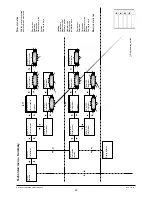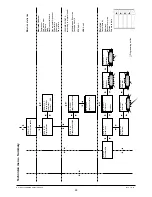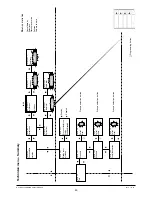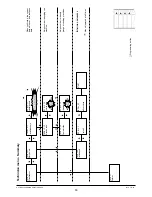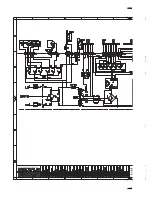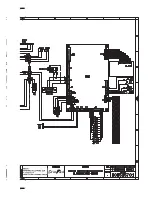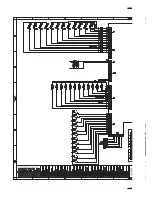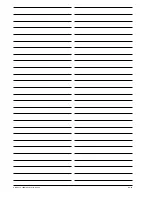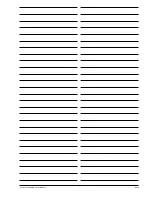© by NECTA VENDING SOLUTIONS SpA
0110 171-01
42
Programming button
Technician menu - Summary
TECN >2.4 Display
Italian
German
English
French
Spanish
Portoguese
Flemish
A
VAILABLE
LANGUAGES
TECN >2.4.1 Language "Language"
TECN >2.4.2 User messages
TECN >2.4.1 Language
Language
TECN >2.4.2.1 User messages
TECN >2.4.2.1 User messages Message Status
A
Enabled
Disabled
No messagge
Internal temperature
Time and time
P
OSSIBLE
MESSAGES
TECN >2.4.3 Promotional message
TECN >2.4.3.1 Promotional message
Enabled/disabled
#
TECN >2.4.3.2 Set message
Message
TECN >2.4.4 Custom. messages
TECN >2.4.4 Custom. messages
Enabled/disabled
TECN >2.4.4 Set message String N.:# MESSAGE
#
Letter scrolling
Next letter
Next message
C
HANGE
USER
MESSAGE
TECN >2.4.4 Set message String N.:# MESSAGE
#
Summary of Contents for StarFood
Page 2: ......
Page 4: ......
Page 56: ...NECTA VENDING SOLUTIONS SpA...
Page 57: ...Star ood...
Page 58: ...NECTA VENDING SOLUTIONS SpA...
Page 59: ...Star ood...
Page 60: ...by NECTA VENDING SOLUTIONS SpA NOTE...
Page 61: ...by NECTA VENDING SOLUTIONS SpA NOTE...
Page 62: ...by NECTA VENDING SOLUTIONS SpA NOTE...
Page 64: ......