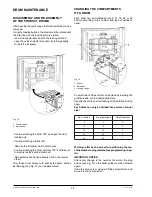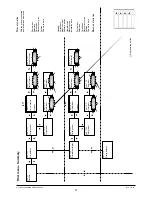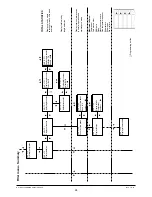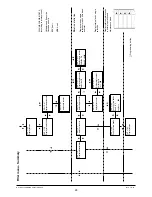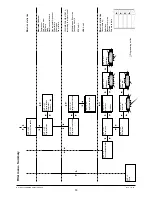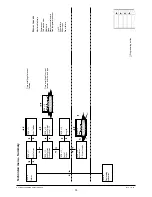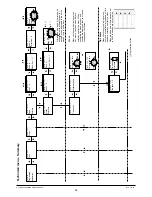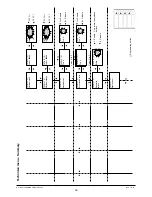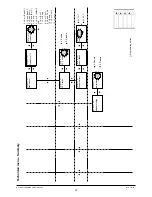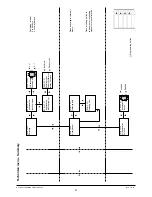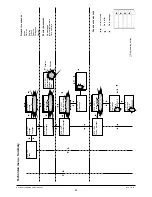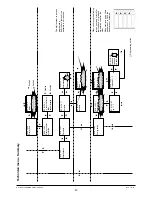© by NECTA VENDING SOLUTIONS SpA
0110 171-01
28
Programming button
Filler menu - Summary
Display sales by single
selection for each time band
and total
Display total sales by
single selection
Display total complete vends
in normal operation and
maintenance mode
CAR >1.3 Display statistics
CAR >1.3.1 Display sel. counter
CAR >1.3.1.1 Display single counter
CAR >1.3.1.2 Display total counter
CAR >1.3.1.1 Display single counter Selection 1-# Band # = ####
CAR >1.3.1.1 Display single counter Selection 1-#
CAR >1.3.1.2 Display total counter Selection 1-# Tot. = ###
TOTAL STATISTICS
CAR >1.2 Print relative statistics
CAR >1.3.2 Count. by time bands
CAR >1.3.2 Count. by time bands Band 0÷4 counter = ###
CAR >1.3.3 Display failures
CAR >1.3.3 Display failures Compressor counter = ###
Monitored failures:
Compressor
Coin mechanism
RAM data
Probe
Machine control board
Gas temperature sensor
Slider failure
Slider open
Drum failure
CAR >1.3.4 Display coin mech data
Summary of Contents for StarFood
Page 2: ......
Page 4: ......
Page 56: ...NECTA VENDING SOLUTIONS SpA...
Page 57: ...Star ood...
Page 58: ...NECTA VENDING SOLUTIONS SpA...
Page 59: ...Star ood...
Page 60: ...by NECTA VENDING SOLUTIONS SpA NOTE...
Page 61: ...by NECTA VENDING SOLUTIONS SpA NOTE...
Page 62: ...by NECTA VENDING SOLUTIONS SpA NOTE...
Page 64: ......