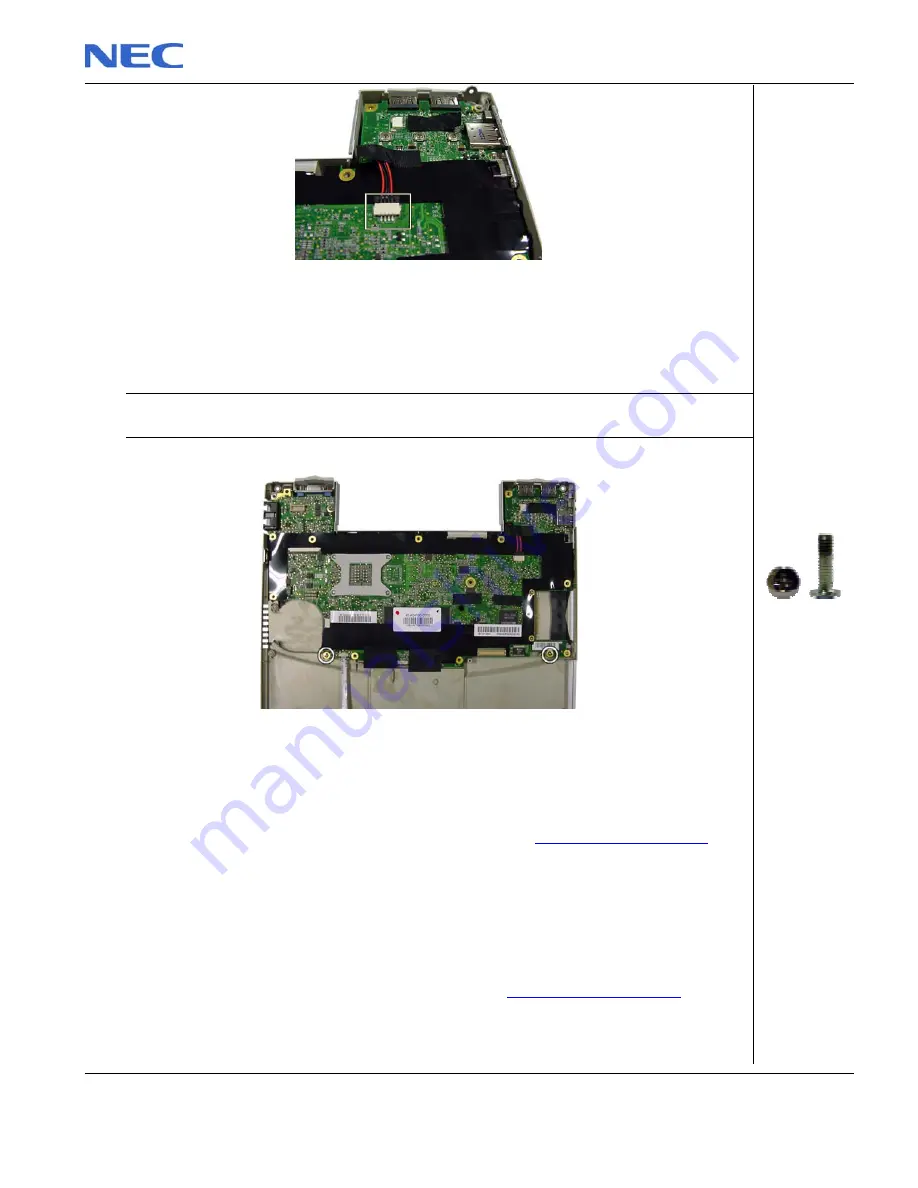
NEC Versa S800 Disassembly Manual
Page 17
Fig. 28:
Disconnecting the speaker set connector
4. Remove the only two screws left that hold the main board in place (Fig. 29: ).
5. Take the main board out of the casing and put it away.
Note:
when extracting the main board from its location, take care not to damage the external connectors
that may be stuck in the casing openings.
Fig. 29:
Removing the main board
Removing the Speaker Set
To remove the speaker set, first remove the main board (see
Removing the Main Board
), then
perform the following steps:
1. Remove the tape holding the speaker cables in position.
2. Click the speakers out of their location and remove them from the case.
Removing the Modem
To remove the modem, first remove the main board (see
Removing the Main Board
), then
perform the following steps:
1. Turn the main board face down.
M2x7



































