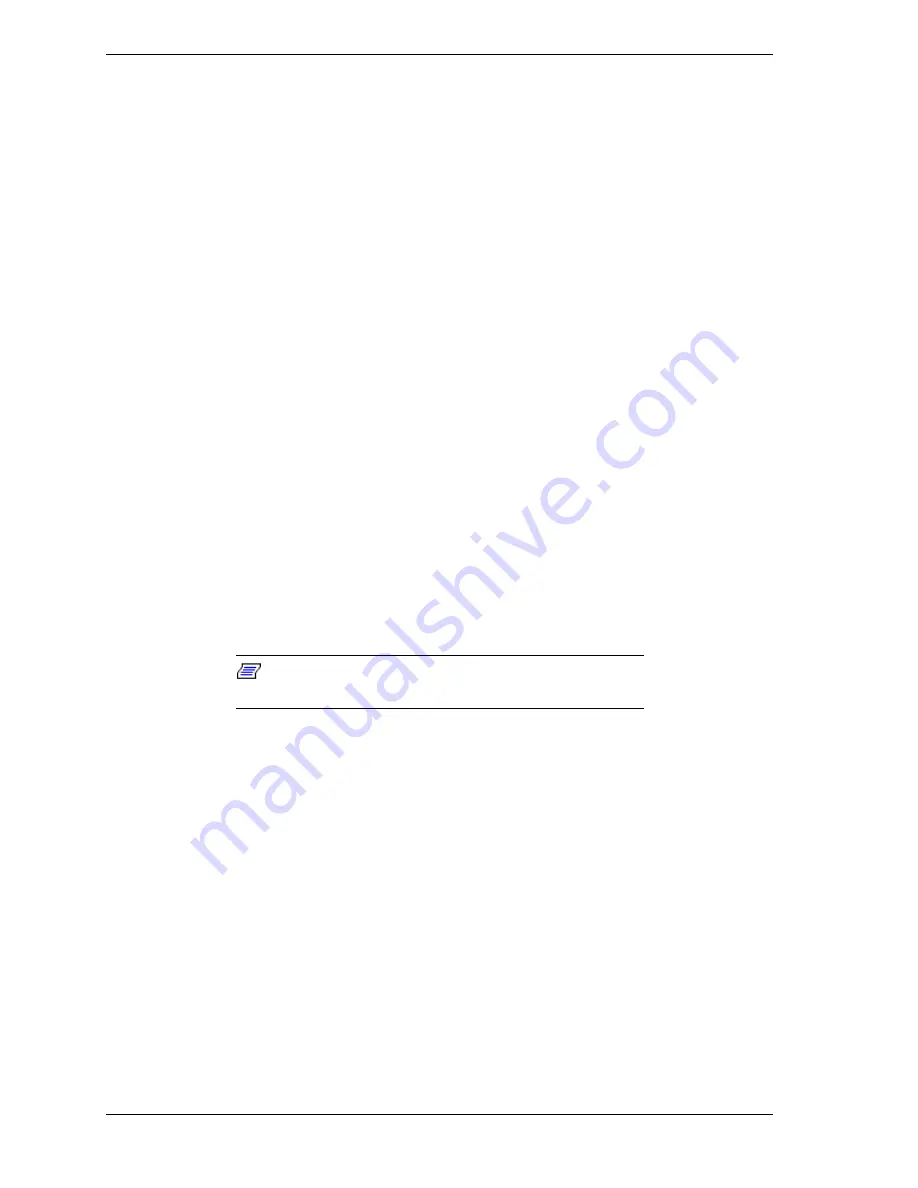
6 NEC PowerMate 8100 Series Release Notes
Setting Boot Order in BIOS
To use the CD-ROM drive as a boot device, the BIOS must list it as the first
device. Otherwise, the CD-ROM drive should be second in the boot order.
The system does not boot from a Zip
®
drive if it is listed as the first boot device.
Configuring the System for the NEC SNMP Agent
TCP/IP must be enabled before the NEC SNMP Agent can be used. See
“Changing Network Settings” in this document for instructions on enabling
TCP/IP. (The NEC SNMP Agent is installed from the NEC Select Install CD.
See “NEC SNMP Agent Installation” in this document for installation
instructions.)
Configuring the System for NEC WebTelligent
TCP/IP must be enabled before NEC WebTelligent
™
can be used. See
“Changing Network Settings” in this document for instructions on enabling
TCP/IP. (NEC WebTelligent is installed from the NEC Select Install CD. See
“NEC WebTelligent Installation” in this document for installation instructions.)
Configuring the System for Microsoft Internet Explorer
TCP/IP must be enabled before Microsoft Internet Explorer 4.01 can be used.
See “Changing Network Settings” in this documentfor instructions on enabling
TCP/IP. (Internet Explorer is installed from the NEC Select Install CD. See
“Selective Application Restore Program” in this document to install Internet
Explorer.)
Note:
Internet Explorer 4.01 comes preinstalled on
systems with the Windows 98 operating system.
Changing Network Settings
All systems are configured with the NetBEUI and NWLink protocols enabled.
However, before you connect a system to your network you might need to:
enable a different network protocol
disable unneeded protocols for enhanced system performance
add or change network, domain, and gateway information.
The following procedure describes how to disable the NetBEUI and NWLink
protocols, enable TCP/IP, and provide network, domain, and gateway
information. (If a different protocol is enabled, the menu choices may differ
from those described in the procedure.)
1.
From the Windows desktop, click
Start
on the taskbar, point to
Settings
,
and click
Control Panel
.


















