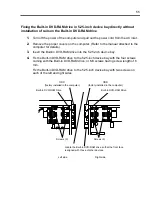52
Installing the Built-in DVD-RAM Drive into 5.25-inch Device Bay
Install the Built-in DVD-RAM drive into the computer.
WARNING
Do not disassemble, repair, or alter the Built-in DVD-RAM drive.
Never attempt to disassemble, repair, or alter the Built-in DVD-RAM drive on any
occasion other than described in this User's Guide or the manual of the computer in
which the Built-in DVD-RAM drive is installed if you are not a maintenance engineer.
Failure to follow this instruction may cause an electric shock or a fire as well as
malfunctions of the Built-in DVD-RAM drive.
Do not install or uninstall the Built-in DVD-RAM drive while the power cord of
the computer is connected to the AC inlet.
Turn off the power of the computer and unplug the power cord from the AC inlet
before installing/uninstalling the Built-in DVD-RAM drive to/from the computer. If the
power is turned off but the power cord remains inserted to the AC inlet, certain
current flows in the computer. Having your body touch parts in the Built-in
DVD-RAM drive in such condition may cause an electric shock.
CAUTION
Hot surface
Immediately after the computer is powered off, its internal components such as hard
disk drives are very hot. Leave the computer until its internal components fully cool
down before installing/removing any component.
•
Connect the Built-in DVD-RAM drive to the bus to which the factory installed ODD
is also connected. Connect the IDE interface cable coming with the Built-in
DVD-RAM drive to the device bay adjacent to the ODD because the
MASTER-to-SLAVE cable only has a rather short length.
•
Some computers can be equipped with the Built-in DVD-RAM drive vertically. In
the installation, the Built-in DVD-RAM drive cannot accept 8-cm CD. To use 8-cm
CD, install the Built-in DVD-RAM drive horizontally.
Install the Built-in DVD-RAM drive in the device bay to be adjacent to the factory
installed ODD. In addition, connect the interface cable to the proper connector on the
motherboard, the Built-in DVD-RAM drive, and the ODD in the order. Then it may
become necessary to change the installation slots of some devices already installed
(see the figure on the next page).
Summary of Contents for N8151-74
Page 2: ......
Page 13: ...3 付録B DVD RAM ディスクについて 37 DVD RAM ディスクの取り扱い上の注意 38 付録C 推奨品 39 ...
Page 24: ...14 ...
Page 34: ...24 3 ディスクをトレーにのせる 4 イジェクトボタンを押してトレーを閉じる データ面をトレーに向け レーベルな どの印刷面を上に向ける ホルダーに引っかける ...
Page 63: ...53 ...
Page 90: ......
Page 92: ......