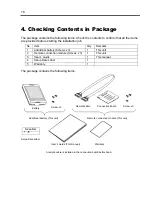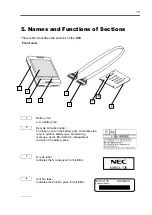25
2. Checking by Utility
After the installation, check the connections and settings of the BBU using the URU.
URU is different as used Operating System and used URU modules for confirmation BBU
status are also different. This section describes procedure to confirm BBU installation and
settings by using RAID Viewer (GUI application) in URU.
Tips
For the detail of URU, refer to the URU User's Guide in EXPRESSBUILDER
CD-ROM that comes with the NEC Express5800 server.
1.
Start RAID Viewer. If BBU is installed correctly and it works, “Battery [Normal]” is
indicated on tree.
If the battery is not attached or it is broken, Battery status does not appear
sometimes.
Check