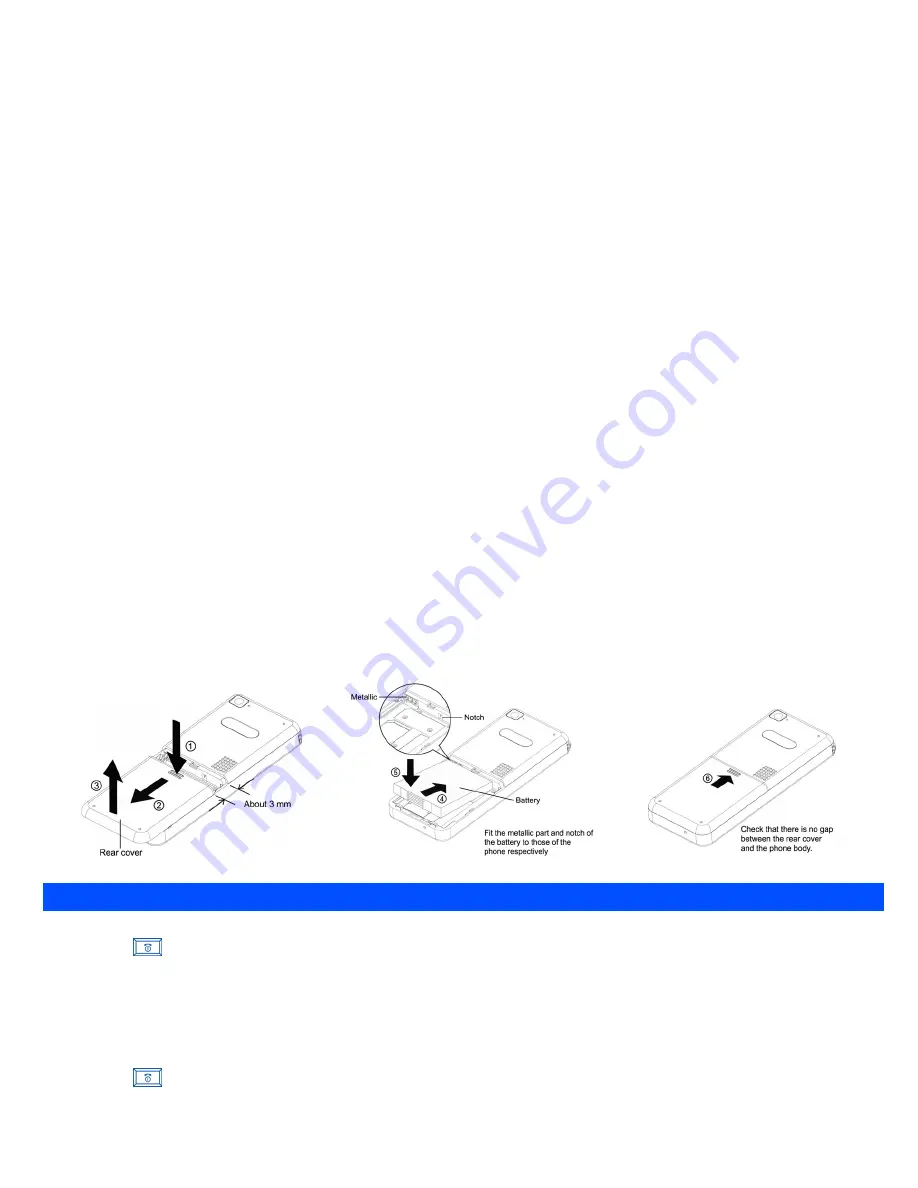
21
Switching the phone on
Press and hold
key for at least two seconds to switch on.
The screen is either blank, displays an animation, or displays a greetings message during the powering on process. After the powering on process,
the phone displays the standby screen.
You may need to enter your PIN code or password.
The greetings message may not be as indicated if any locks have been set or the wrong SIM has been inserted.
Switching the phone off
Press and hold
key for at least two seconds to switch off.
When you switch off and switch on your phone, the data in the phonebook list and messages folder will take some time to initialize
before they can be properly displayed.
Powering on the phone






























