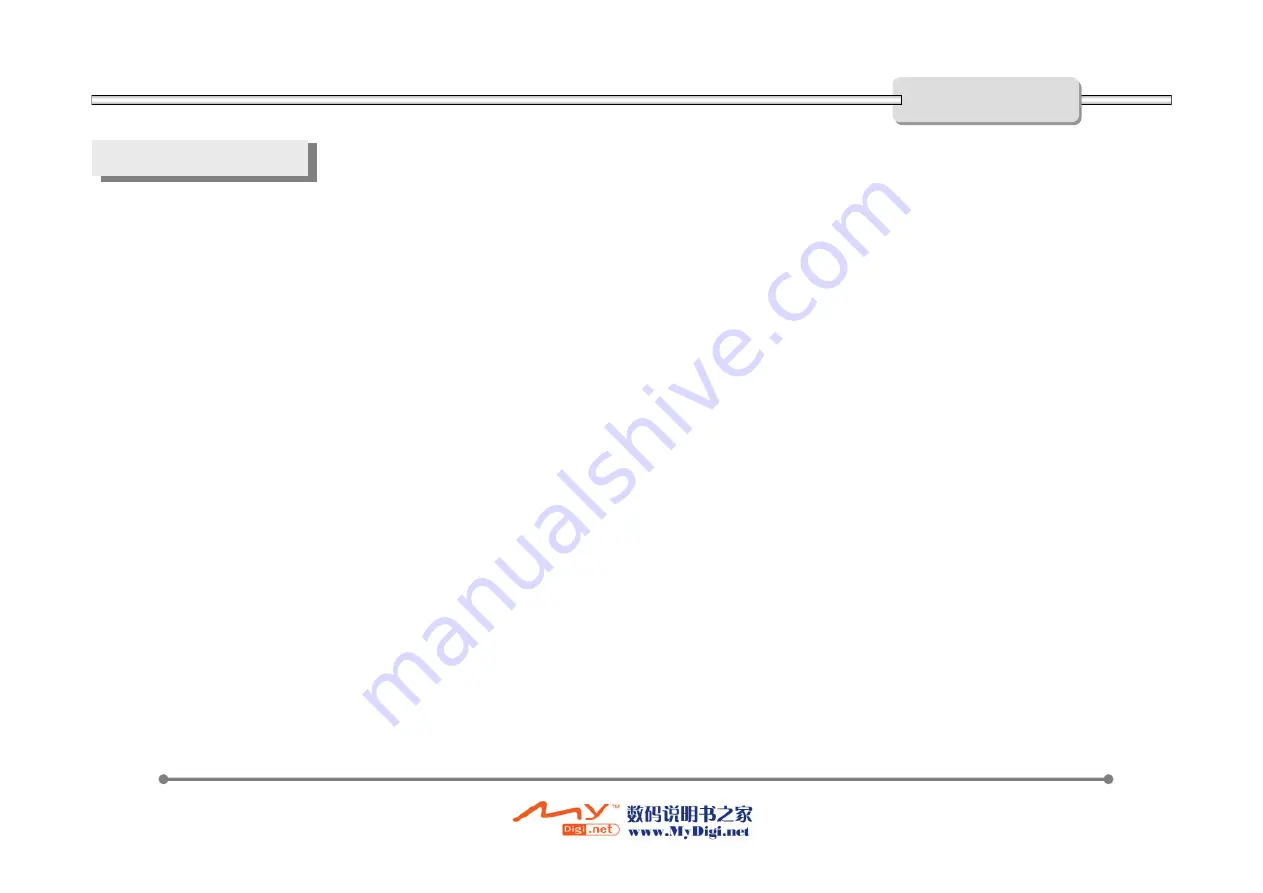
53
I. Download
In this menu, user can view the list of download items from the server. (Pictures, Photos, Bell & Melody, Games...etc.)
Each items is indicated with a specific icon. When the memory is full, a warning message is displayed.
1. Press [
Main
]
2. Scroll to [
5.Data folder
] using upper/lower navigation key, then press [
OK
]. (or press
digit 5
)
3. Scroll to [
1.Download
] using upper/lower navigation key, then press [
OK
]. (or press
digit 1
)
4. Scroll to desire item, then press [
OK
]
1. Image
This folder is used to store the image contents that through the WAP browser you received or downloaded.
2. Sound
This folder is used to store the sound contents through the WAP browser you received or downloaded
3. Others
This folder is used to store the other contents that through the WAP browser you received or downloaded
V. Data folder
Main Menu
Main Menu






























