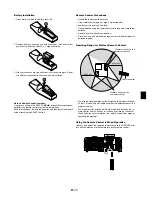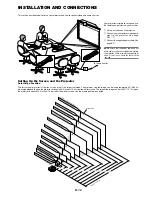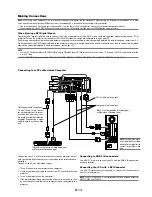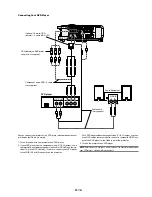E-23
Setting the function switch
There are two switches on the bottom of the battery case: an applicable
projector selector switch (1) and laser enable/disable switch (2). Check
the projector being used and decide whether to enable or disable laser,
then set these switches as necessary using the tip of a thin ball-point
pen. On this model, an applicable projector selector switch (1) is not
used.
ON
OFF
Switch (2)
On:
Enabled (the laser lights when the LASER button is pressed)
[Factory default]
Off:
Disabled (the laser does not light even when the LASER but-
ton is pressed)
Disable the laser when using in an environment in which the unit is
accessible to children.
Turning off the Projector
To turn off the projector:
First press the POWER (ON/STAND BY) but-
ton on the projector cabinet or the POWER OFF
button on the remote control for a minimum of
two seconds. The power indicator will glow or-
ange. After the projector turns off, the cooling
fans keep operating for 90 seconds (Cooling-
off time).
Second, turn off the Main Power switch. The
power indicator will go out. Last unplug the
power cable.
CAUTION
Do not unplug the power cable from the
wall outlet or do not turn off the main power
under any one of the following circum-
stances. Doing so can cause damage to
the projector:
• While the Hour Glass icon appears.
• While the message "Please wait a mo-
ment." appears. This message will be
displayed after the projector is turned
off.
• While the cooling fans are running. (The
cooling fans continue to work for 90 sec-
onds after the projector is turned off).
• While accessing a PC card. (The PC Card
Access indicator lights.)
ASPECT
OFF
VIDEO
AUTO ADJ.
RGB
VIEWER
LASER
ON
3D REFORM
HELP
POINTER
VOLUME
MAGNIFY
ZOOM
PIC-MUTE
SLIDE
FOLDER
SLIDE
LIST
POWER
FREEZE
FOCUS