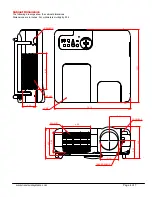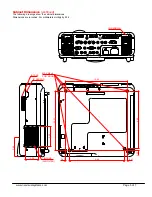16:9 Screens
The following diagram shows the relationship between projector position and the screen. Refer to the chart below for data.
Distances are in inches. For millimeters multiply by 25.4.
Ceiling Mounted
Throw Distance
Screen Top
B
α
Lens Offset from
Mount Pipe
Screen Ctr
C
* lens set back inside shroud 0.4" from front of cabinet
/ Lens Ctr*
4.4"
2.9"
4.4"
Desktop
www.necvisualsystems.com
Page 3 of 7
C
Throw Distance
B
Screen Ctr
3.1"
α
* lens set back inside shroud 0.4" from front of cabinet
Screen Bottom
/ Lens Ctr*
Note: To avoid premature lamp failure, do not tilt the front of the projector up or down by more than 75° from level. Tilting the front of the
projector up or down from 15° to 75° might reduce lamp life by up to 25%.
Distance chart for popular 16:9 screens
B
Diag
W
H
wide - tele
wide - tele
inches
inches
inches
inches
82.6
72
40.5
27.0
191.0 - 303.3
8.0 - 5.1
92
80
45
30.0
212.8 - 337.6
8.0 - 5.1
100
87
49
32.6
231.9 367.6
8.0 5.1
106
92
52
34.5
245.6 389.0
8.0 5.1
110
96
54
36.0
256.5 - 406.1
8.0 - 5.1
119
104
58.5
39.0
278.3 - 440.4
8.0 - 5.1
123
107
60
40.1
286.4 - 453.3
8.0 - 5.1
133
116
65
43.5
311.0 - 491.9
8.0 - 5.1
135
118
66
44.3
316.4 - 500.4
8.0 - 5.1
159.5
139
78
52.1
373.7 - 590.5
7.9 - 5.0
161
140
79
52.5
376.4 - 594.7
7.9 - 5.0
229.5
200
112.5
75.0
540.0 - 851.9
7.9 - 5.0
275
240
135
90.0
649.1 - 1023.4
7.9 - 5.0
321
280
157.5
105.0
758.1 - NA
7.9 - NA
367
320
180
120.0
867.2 - NA
7.9 - NA
459
400
225
150.0
1085.3 - NA
7.9 - NA
Screen Size (16:9)
C
inches
α
degrees
Vertical Position for a 16:9 screen
The Vertical Position adjustment moves the 16:9
image up and down in the unused portion of the
4:3 panel. This adjustment is only available when
the projector is set for ‘16:9’ in the
‘
Screen’ menu.
The range of Vertical Position is dependent on
aspect ratio and 3D Reform used. If 3D Reform
is not used, the approximate range of Vertical
P
osition is +/-0.167H (H=Screen Height) when
using a 16:9 screen.
Note: For screen sizes not indicated on the chart,
use the formulas on page 1.
Note: “NA” means it is outside the lens range for
that part of the zoom. Refer to “Screen Sizes” in
Lens Specifications on Page 1.