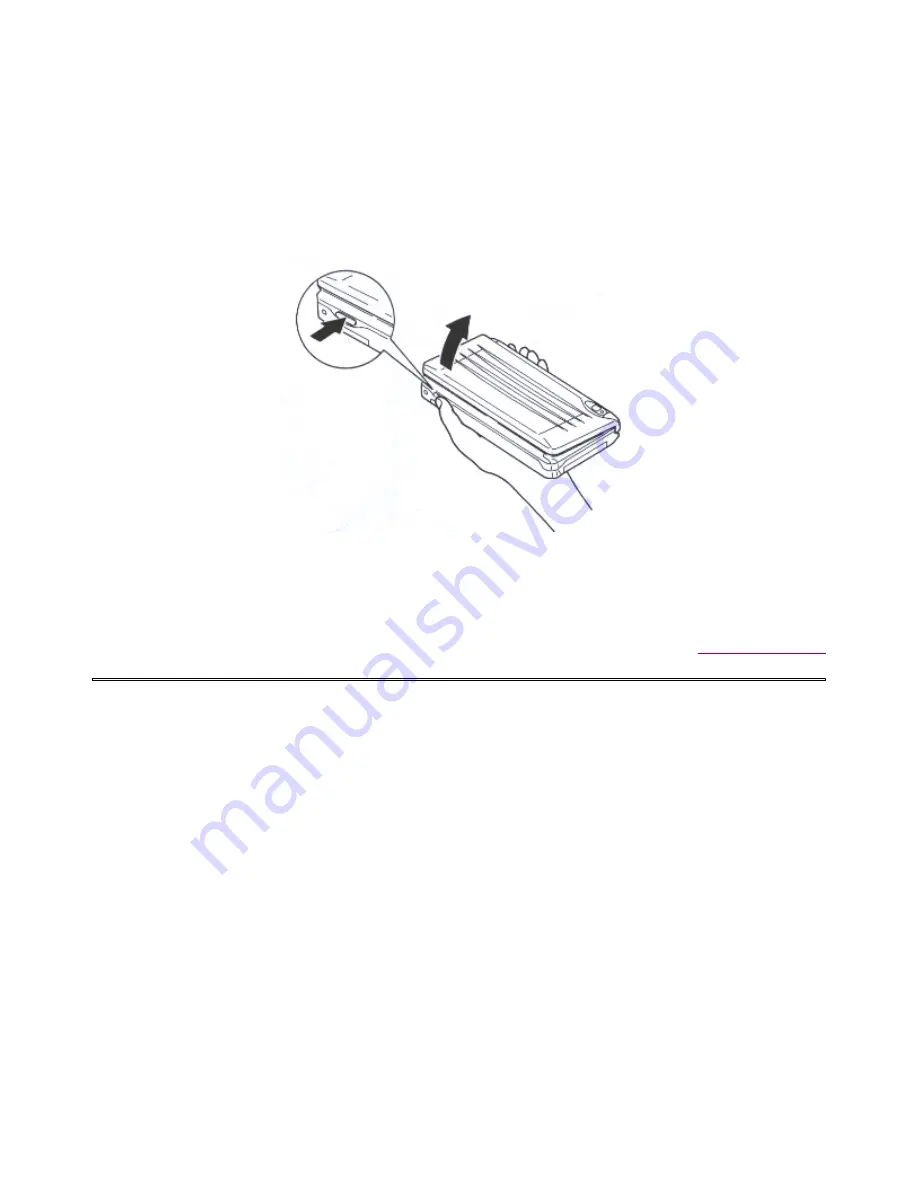
MobilePro Users Guide
Page 12 of 35
http://kbase/mobilpro/400/docs/mprouser.htm
10/20/98
Opening the Display Cover
Step 1
Push the lock button, then lift the display cover in the direction of the arrow as shown
below.
CAUTION
When the MobilePro HPC is not in use, or when carrying it, keep the display cover closed.
This will help prevent accidental damage to the touch screen or keyboard.
Return to
Table of Contents



























