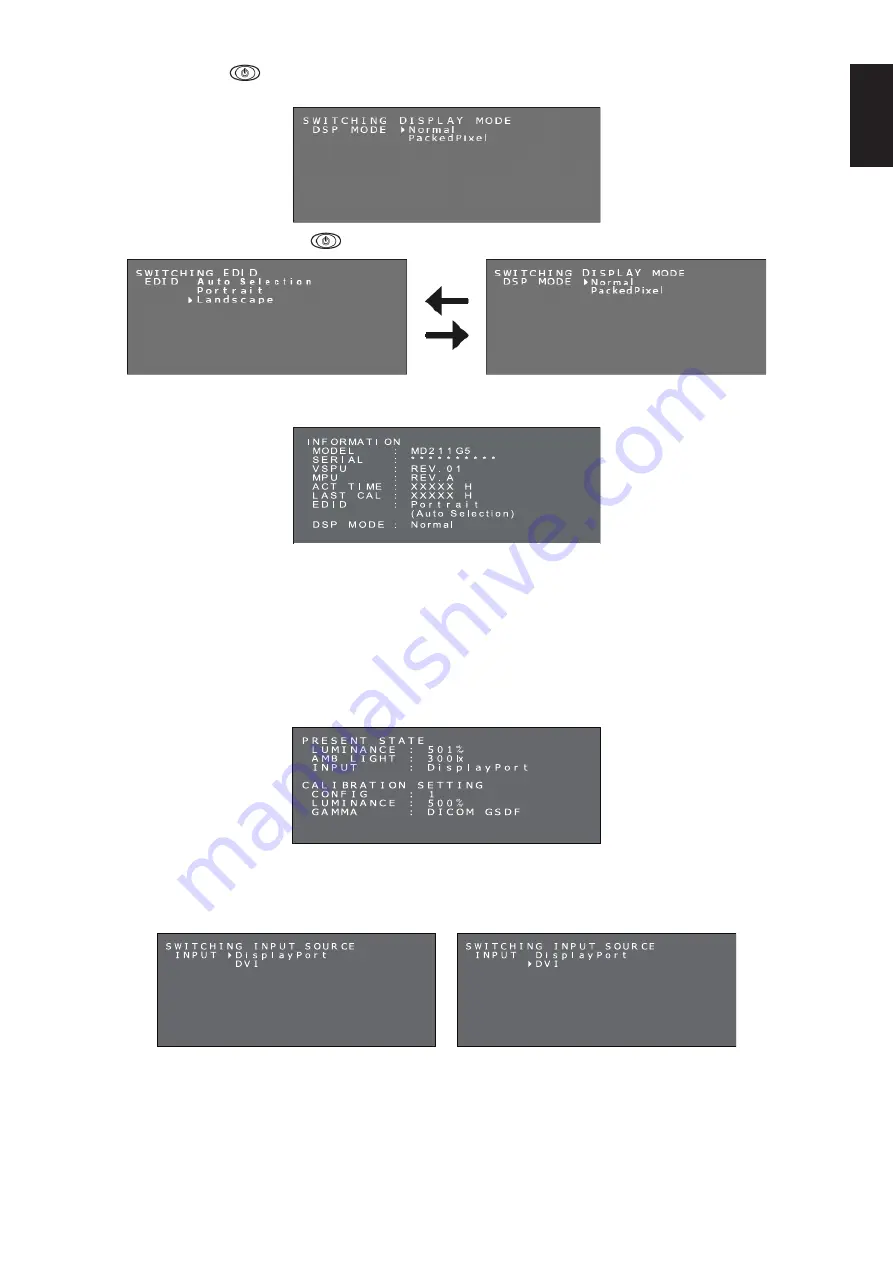
English-17
English
3. Press the power switch
on the front of the monitor once to display the “SWITCHING DISPLAY MODE” submenu.
Select “Normal” or “Packed Pixel” by the (+) plus button or the (-) minus button.
NOTE
: By pressing the power switch
, the OSD submenu information changes as below.
4. After selecting your preferred Display Mode, hold down the (+) plus button and the (-) minus button simultaneously for over
2 seconds again. Then confi rm the DSP MODE line (Normal/PackedPixel) on the “INFORMATION” OSD main menu.
5. Click the (+) plus button or (-) minus button once to close the “INFORMATION” OSD.
Input source switching
Please operate input source change following the procedure mentioned below.
1. The (+) / (-) buttons are located in the back side of the display. Press either button twice, and the “PRESENT STATE” OSD
main menu appears.
Present operating state
2. With the “PRESENT STATE” OSD main menu displayed, press and hold both the buttons for 2 seconds. The “SWITCHING
INPUT SOURCE” submenu appears.
With the screens above displayed, select a input source using the (+) plus button or the (-) minus button.
Select a DisplayPort
Select a DVI
Summary of Contents for MD212G3
Page 1: ...MD212G3 MD211G5...
Page 3: ...English...






















