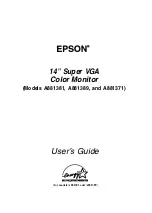NEC LCD Series
Part No. 78132391
Printed in Japan
PROPRIETARY NOTICE AND LIABILITY DISCLAIMER
The information disclosed in this document, including all designs and related materials, is the valuable property of NEC
Technologies and/or its licensors, as appropriate, reserve all patent, copyright and other proprietary rights to this
document, including all design, manufacturing, reproduction, use and sales rights thereto, except to the extent said rights
are expressly granted to others.
The NEC Technologies product(s) discussed in this document are warranted in accordance with the terms of the Limited
Warranty Statement accompanying each product. However, actual performance of each such product is dependent upon
factors such as system configuration, customer data and operator control. Since implementation by customers of each
product may vary, the suitability of specific product configurations and applications must be determined by the customer
and is not warranted by NEC Technologies.
To allow for design and specification improvements, the information in this document is subject to change at any time
without notice. Reproduction of this document or portions thereof without prior approval of NEC Technologies is
prohibited.
DECLARATION OF CONFORMITY
This device complies with Part 15 of FCC Rules. Operation is subject to the following two conditions. (1) This device may
not cause harmful interference, and (2) this device must accept any interference received, including interference that may
cause undesired operation.
U.S. Responsible Party: NEC Technologies, Inc.
Address:
1250 North Arlington Heights Road
Itasca, Illinois 60143-1298
Tel. No.:
(630) 775-7900
Type of Product:
Computer Monitor
Equipment Classification:
Class B Peripheral
Model:
LA-1421JMW
We hereby declare that the equipment specified above
conforms to the technical standards as specified in the FCC Rules.
MultiSync is a registered trademark of NEC Technologies, Inc. in the U.S. and of NEC Home Electronics, Ltd. in Canada, UK, Germany, France,
Spain, Italy, Austria, Benelux, Switzerland, Denmark, Finland, Norway and Saudi Arabia. AccuColor and ErgoDesign are registered
trademarks of NEC Technologies, Inc. in the U.S. and Canada. LCD
400
, LCD
2000
, XtraView, IPM, FastFacts, FullScan and OSM are trademarks
of NEC Technologies, Inc. in the U.S. NEC is a registered trademark of NEC Corporation Copyright 1997 by NEC Technologies, Inc. OSM
Display Screens Copyright 1997 by NEC Technologies, Inc. Windows is a registered trademark of Microsoft Corporation. All other brands
and product names are trademarks or registered trademarks of their respective owners.
As a Energy Star Partner, NEC Technologies has determined that this product meets the Energy Star guidelenes for energy efficiency.
The Energy Star emblem does not represent EPA endorsement of any product or service.
NEC Technologies, Inc.
1250 North Arlington Heights Road
Itasca, Illinois 60143-1298
78132391
5/5/98, 8:34 AM
16