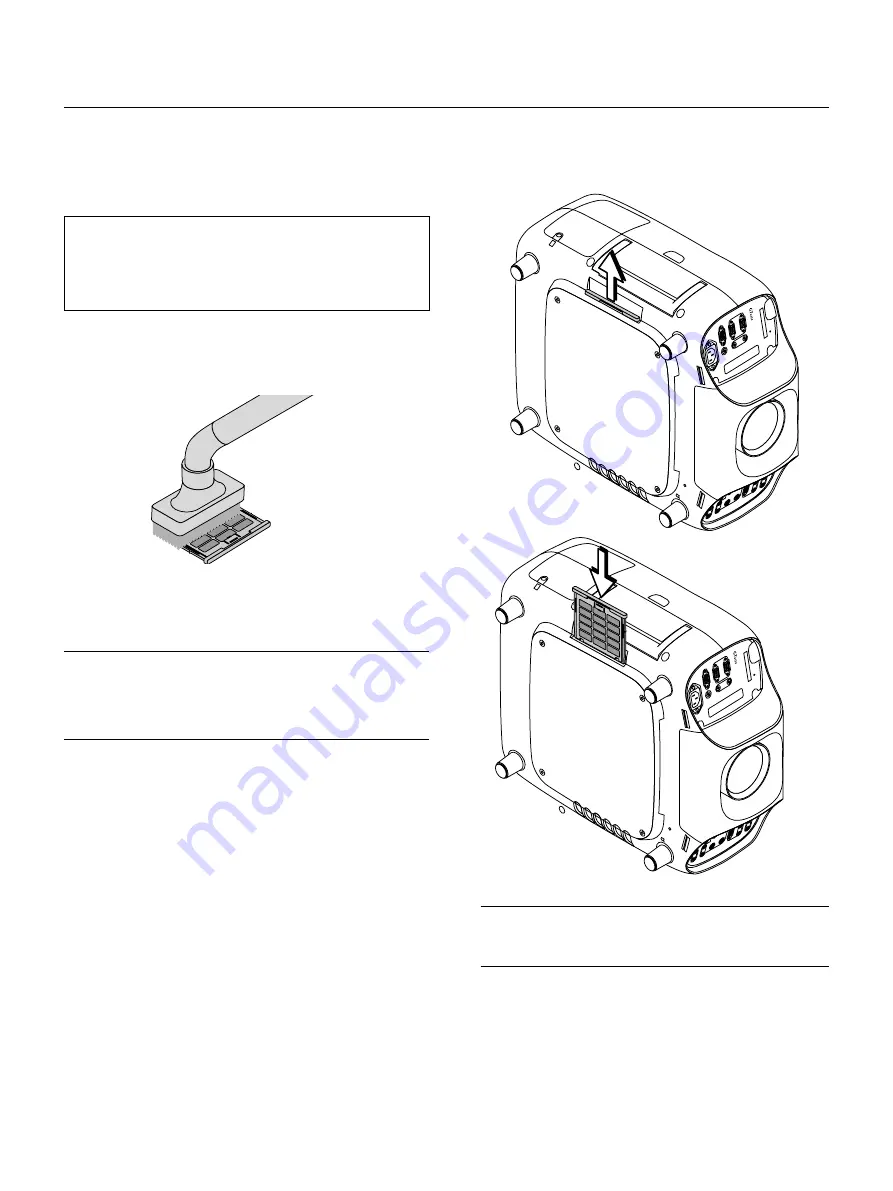
E – 53
Cleaning or Replacing the Filter
The air-filter sponge keeps the inside of the MultiSync GT2150 Projec-
tor free from dust or dirt and should be cleaned after every 100 hours
of operation (more often in dusty conditions). If the filter is dirty or
clogged, your projector may overheat.
CAUTION
• Turn off the power, wait for three minutes, and unplug the projector
before replacing the filter.
• Only clean the outside of the filter with a vacuum cleaner.
• Do not attempt to operate the projector without filter.
• Your projector will not operate unless the filter is installed correctly.
To clean the filter:
Pull out the filter by pushing up on the catch. Vacuum the filter-through
the filter.
To replace the filter:
1. Pull out the filter by pushing up on the catch.
D
V
I
L/M
O
N
O
L/M
O
N
O
R
G
B
1
R
G
B
2
V
ID
E
O
1
V
ID
E
O
2
S-
V
ID
E
O
A
U
D
IO
O
U
T
R
/C
r
G
/Y
B
/C
b
V
H
/H
V
M
O
N
IT
O
R
O
U
T
R
L/M
O
N
O
R
L/M
O
N
O
R
L/M
O
N
O
R
R
R
E
M
O
T
E
1
P
C
C
O
N
T
R
O
L
REMO
TE
2
S
C
, T
R
IG
G
E
R
O
U
T
O
U
T
IN
IN
P
C
C
A
R
D
2. Reinstall the new filter.
NOTE: Do not detach the sponge from the filter. Do not wash the filter with
soap and water. Soap and water will damage the the filter membrane. Be-
fore replacing the filter cover, remove dust and dirt from the projector cabi-
net. Keep out dust and during filter replacement.
3. After you install a new filter, select [Projector Options]
→
[Setup]
→
[Page 6]
→
[Clear Filter Usage] to reset the filter usage hours.
D
V
I
L/M
O
N
O
L/M
O
N
O
R
G
B
1
R
G
B
2
V
ID
E
O
1
V
ID
E
O
2
S-
V
ID
E
O
A
U
D
IO
O
U
T
R
/C
r
G
/Y
B
/C
b
V
H
/H
V
M
O
N
IT
O
R
O
U
T
R
L/M
O
N
O
R
L/M
O
N
O
R
L/M
O
N
O
R
R
R
E
M
O
T
E
1
P
C
C
O
N
T
R
O
L
RE
M
O
TE
2
S
C
, T
R
IG
G
E
R
O
U
T
O
U
T
IN
IN
P
C
C
A
R
D
The "Please clean the filters" message will be displayed each time the
projector is turned on after it has been used in excess of 100 hours.
Should this message appear, clean the filters.
NOTE:
* The message can be turned on or off using the "Message" - "Clean Filter"
option on the Setup menu. See page E-48.
* After cleaning the filters and resetting the filter usage time back to zero, the
message will not be displayed.
See page E-50 for resetting the filter usage time.


























