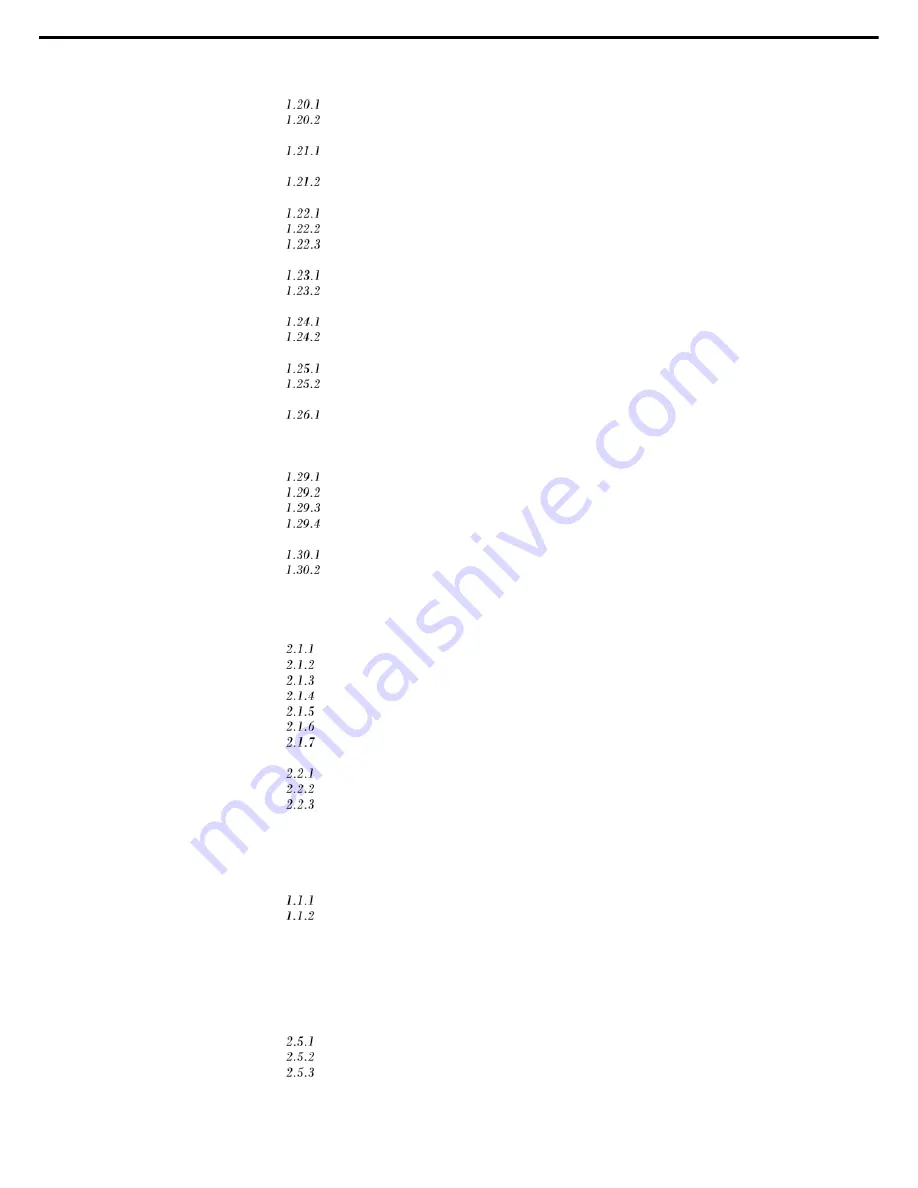
Contents
Express5800/R120h-2M User’s Guide
5
1.20
8x 3.5 inch drive model Optical disk drive ............................................................................. 120
Installing a optical disk drive ............................................................................... 120
Removal .............................................................................................................. 124
1.21
8x 3.5 inch drive model front 2x 2.5 inch drive cage .............................................................. 125
Front 2x 2.5 inch (SAS/SATA) drive cage (N8154-96) Installing (PCIe SSD) drive
cage (N8118-317) ............................................................................................... 125
Removal .............................................................................................................. 129
1.22
2x 2.5-inch Rear Drive Riser Card N8154-95/98 ................................................................... 130
Installing Primary/Secondary Riser Drive Cage (N8154-98) ............................... 130
Installing the Tertiary Riser Drive Cage (N8154-95) ............................................ 133
Removal .............................................................................................................. 137
1.23
3x 3.5-inch Rear Drive Cage N8154-99 ................................................................................ 138
Installation ........................................................................................................... 138
Removal .............................................................................................................. 140
1.24
4x 3.5-inch Mid-plane Drive Cage N8154-100....................................................................... 141
Installation ........................................................................................................... 141
Removal .............................................................................................................. 144
1.25
Serial cable N8117-09 ........................................................................................................... 145
Installation ........................................................................................................... 145
Removal .............................................................................................................. 147
1.26
Use of Internal Hard Disk Drives in the RAID System ........................................................... 148
Notes on Building RAID System ......................................................................... 148
1.27
Attaching the air baffle ........................................................................................................... 149
1.28
Installing Top Cover ............................................................................................................... 150
1.29
Drives .................................................................................................................................... 151
Installing a SAS or SATA drive ............................................................................ 152
Removing Hot Plug Compatible SATA Hard Disk Drive ...................................... 154
Installing PCIe SSD Drive ................................................................................... 155
Removing the PCIe SSD Drive ........................................................................... 156
1.30
Power Supply Unit ................................................................................................................. 157
Installation ........................................................................................................... 157
Replacing a failing power supply unit .................................................................. 159
1.31
Installing Front Bezel ............................................................................................................. 160
2.
Installation and Connection .......................................................................................................................... 162
2.1
Installation ................................................................................................................................ 162
Installing Rack ...................................................................................................... 162
Space and air flow requirements .......................................................................... 163
Temperature requirement ..................................................................................... 164
Power requirements .............................................................................................. 164
Grounding Requirements ...................................................................................... 165
Connecting DC power cable and DC power supply .............................................. 165
Installing the server to the rack or removing it from the rack ................................ 167
2.2
Connection ............................................................................................................................... 181
Connecting to Uninterruptible Power Supply (UPS).............................................. 183
Installing the cable management arm ................................................................... 184
Removing the cable management arm ................................................................. 185
Chapter 3 Setup
............................................................................................................................................... 187
1.
Turning on the Server ................................................................................................................................... 188
1.1
POST ....................................................................................................................................... 189
POST sequence ................................................................................................... 189
POST error messages .......................................................................................... 190
2.
Description on System Utility ........................................................................................................................ 191
2.1
Overview .................................................................................................................................. 191
2.2
Starting SETUP Utility .............................................................................................................. 191
2.3
Description on On-Screen Items and Key Usage .................................................................... 193
2.4
Cases that Require Configuration ............................................................................................ 196
2.5
System Configuration via Network ........................................................................................... 199
Overview ............................................................................................................... 199
How to Backup System Configuration .................................................................. 200
How to Restore System Configuration .................................................................. 201




















