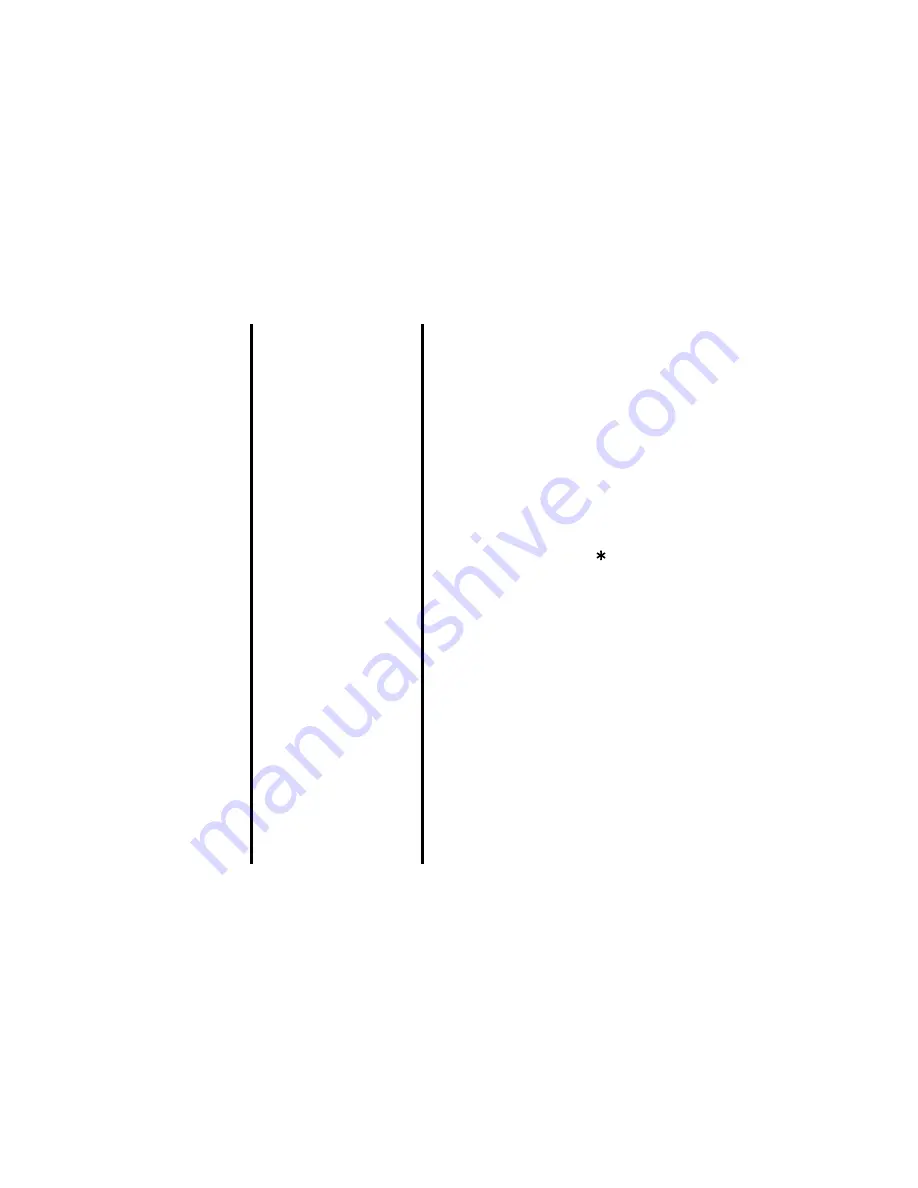
Settings
-106-
Call time
in
fo.
D
isp
lays an
d
set
s t
he call time
in
fo
rmat
ion.
Call op
tio
n
s
It
em
D
escripti
on
C
u
rre
nt c
a
ll
tim
e
Allo
w
s you to
chan
ge th
e
cal
l t
ime displa
y set
tin
g.
Se
lect
Curr
ent ca
ll
,
O
u
tgoing
cal
ls
,
Al
l c
a
ll
s
or
OFF
.
Under
t
he fo
llowin
g
items,
t
he call t
ime inf
o
rmat
ion is displayed
in
All
c
a
lls
,
O
u
tgoi
ng call
s
a
nd
In
comi
ng c
a
ll
s
.
Summ
ar
y l
is
t
Displays
summar
y informat
ion f
o
r
call
s.
V
o
ice cal
ls
Displays
voice call info.
V
ide
o c
all
s
Displays vide
o
ca
ll i
n
fo
.
R
eset cal
l
ti
m
e
r
Reset
s the
call
time to
zero
.
It
em
D
escripti
on
R
ecei
ver
volum
e
Set
s the v
olume level for receiving
calls.
Q
u
a
li
ty al
a
rm
T
u
rn
s t
he quali
ty alarm on
/of
f. This fun
ct
ion
no
tif
ies
possible
call
disconn
ectio
n
when e31
3 m
ove
s t
o
a
we
ak
sign
al recept
ion ar
ea while t
a
lk
in
g.
Se
lect
N
o
al
ar
m
,
Lo
ud alar
m
and
Sof
t a
lar
m
.
A
n
y ke
y a
n
swer
T
u
rn
s t
he any
key answer f
unct
ion on/
of
f.
T
his
funct
ion ena
bles ca
ll answerin
g
b
y
pressing
any
ke
ys e
xcep
t th
e
SK2
(Ign
ore)
,
E
n
d
(Rej
ect cal
l)
,
Up
and
Down
keys.
D
ial
p
a
use sett
ing
Edit
s a stri
ng of
t
he keyp
ad ch
aract
e
rs (
127 singl
e-byt
e
cha
ract
e
rs
ma
x.
) fo
r
pa
use
diall
ing.
Th
is f
unct
ion enab
les
sen
d
ing
ou
t of
n
u
mbers while
calli
ng with
p
a
us
es
insert
ed.
For example,
a
fte
r ent
ering
a numb
e
r w
ith t
he tou
ch
tone
service,
you
can send out
th
e
nu
mber
s ent
ere
d
bef
oreh
and.
00-0
000-
0000
→
(t
he service ce
ntr
e
a
n
swers)
→
(p
ress the
SK1
(Send)
key)
0000
#
Pause dia
l e
n
tr
y
funct
ion is
us
ef
ul
f
o
r
sendi
ng messa
ges
to
a p
ager
,
et
c. On
ly
ke
yp
ad
cha
racte
rs
(0
-9,
#
a
nd
) and p
ause (pr
e
ss an
d
ho
ld th
e
#
key: displayed
as
p)
can
be
in
put
. A p
ause at
t
h
e
be
ginni
ng ca
nnot
be regi
st
ere
d
. A p
ause at
t
h
e
end is
dele
ted
when regist
ere
d
. R
egiste
red
pa
u
se dia
l ent
ry can
only be
used
w
hile
ca
lling
. Sen
t out p
au
se dial entrie
s are
n
o
t saved in th
e Outgoin
g
cal
ls
list.
Summary of Contents for e313
Page 9: ...Emergency Services and Safety Precautions PL 8 ...
Page 16: ...CL 7 Contents To Delete a Call Memo 132 Shortcut Keys 133 Index 139 ...
Page 17: ...Contents CL 8 ...
Page 19: ...Introducing your e313 2 e 3 1 3 Camera Speaker Rear Battery pack cover ...
Page 160: ...v1 1 February 2004 1 st edition ...
















































