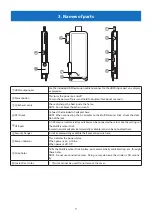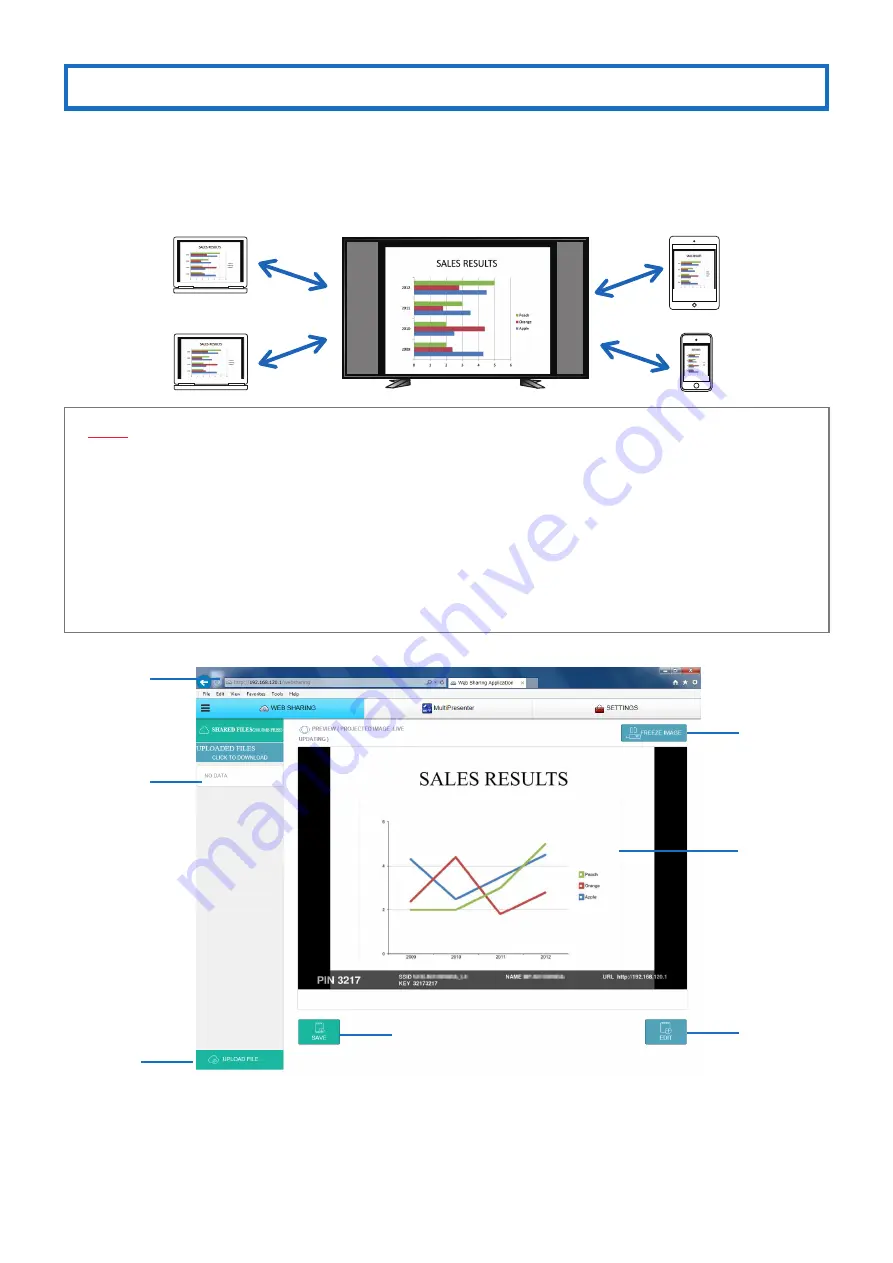
19
5-2. Using a web browser to transfer files between devices (web sharing)
• The images displayed with the MultiPresenter Stick can be displayed for approximately 5 seconds each on the web
browser’s screen and the desired images can be saved on your device (Web Capture function).
• Text can be added on the currently displayed screen and memos can be created for up to 10 pages. Memos you have
created can be saved on your device as images.
• Files on your device can be uploaded to the MultiPresenter Stick’s web server and shared among devices connected to
the MultiPresenter Stick on the network.
▸
▸
NOTE
• When using Safari, the screen may not be displayed properly, depending on the timing for reloading. Try restarting
Safari.
• With iOS and OS X devices, the function for saving in JPEG format (
⑥
on the screen below and
③
on the screen on
the next page) and the function for saving meetings in HTML format on the memo creation screen (
④
on the screen
on the next page) cannot be used.
• If you are using Internet Explorer, storing by right-clicking on the current web capture may not work properly. We
recommend pressing the [FREEZE IMAGE] button (
④
on the screen below) to stop the display from renewing every 5
seconds, then saving the image.
• Up to 50 devices can be connected to each MultiPresenter Stick. However, the number of units that can be connect-
ed simultaneously will differ depending on the performance of the network devices being used.
①
②
④
⑤
⑥
⑦
③