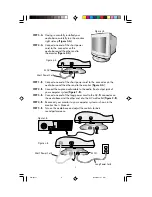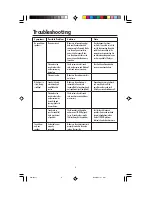Recommended Use
5
Safety Precautions and Maintenance
FOR OPTIMUM PERFORMANCE, PLEASE NOTE
THE FOLLOWING WHEN SETTING UP
AND USING THE AUDIO BASE:
• DO NOT OPEN THE AUDIO BASE.
There are no user serviceable parts inside
and opening or removing covers may expose you to dangerous shock hazards
or other risks. Refer all servicing to qualified service personnel.
•
Do not spill any liquids into the audio base or use your audio base near water.
•
Do not insert objects of any kind into the audio base slots, as they may touch
dangerous voltage points, which can be harmful or fatal or may cause electric
shock, fire or equipment failure.
•
Do not place any heavy objects on the power cord. Damage to the cord may
cause shock or fire.
•
Keep the audio base away from high capacity transformers, electric motors
and other devices such as external speakers or fans, which may create strong
magnetic fields.
•
When operating the audio base with its AC 220-240V worldwide power
supply, use a power supply cord that matches the power supply voltage of the
AC power outlet being used. The power supply cord you use must have been
approved by and comply with the safety standards of your country. (Type
H05VV-F should be used except in UK)
NOTE: The audio base is to be used only with NEC MultiSync and AccuSync
monitors.
• In UK, use a BS-approved power cord with molded plug and a black (5A) fuse
installed for use with this audio base. If a power cord is not supplied with this
audio base, please contact your supplier.
Immediately unplug your audio base from the wall outlet and refer servicing to
qualified service personnel under the following conditions:
•
When the power supply cord or plug is damaged.
•
If liquid has been spilled, or objects have fallen into the audio base.
•
If the audio base has been exposed to rain or water.
•
If the audio base has been dropped or the cabinet damaged.
•
If the audio base does not operate normally by following operating
instructions.
•
Allow adequate ventilation around the audio base so that heat can
properly dissipate. Do not block ventilated openings or place the
audio base near a radiator or other heat sources.
•
The power cable connector is the primary means of detaching the
system from the power supply. The audio base should be installed
close to a power outlet which is easily accessible.
•
Handle with care when transporting. Save packaging for transporting.
CAUTION
AudioBase
9/29/00, 11:27 AM
7