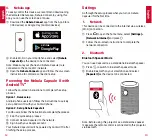1
6.
Enjoy Google Features
Nebula Capsule II also supports Google features. Once
connected to a wireless network, you can go online and
enjoy movies, music, and pictures, and web browsing. Aside
from the pre-installed apps, you can also install additional
apps from Google Play, and talk to the Google Assistant to
do certain tasks.
To talk to the Google Assistant:
CD Make sure you've followed the steps in the section
"Connect Bluetooth Accessories" to connect your remote
control to Nebula Capsule II. Once connected, the LED
indicator on the remote control turns solid red.
@ Press
®
on the remote control to talk to the Google
Assistant.
20
Specifications
I
I �
Speciflcatio_ns and design are subject to change
) •
i ........
without notice .
................................................................... j
Power supply: 7 5V
=
2A
Power consumption: < 20W
Standby power consumption:< 0.5W
Display technology 0.3 in 7 280 x 720p DLP
Light source: RGB LED
Projection image size: 20 -100 in
Resolution: 7 280 x 720p
Brightness: 200 ANSI Lumens
Contrast ratio: 600:1
Throw ratio: 1.3
Throw distance: 0.58m to 3.08m
CPU: Quad core A53
OS: Android TV 9.0
RAM: 2GB DDR
ROM: 8GB eMMC
Speaker drivers: BW
Wi-Fi: IEEE802. ll a/b/g/n Dual Frequency 2.4G / 5G
Bluetooth version: V4.2
USB file system: FAT32 / NTFS / exFAT
Built-in battery type: Li-Polymer
Capacity: 9700mAh 3.7V
Movie playtime: approximate 3 hours in battery mode
Recommended ambient: 41
°
F to 95
°
F / 5
°
C to 35
°
C
Relative humidity: 1 5% ~ 85% (non-condensing)
Storage temperature and humidity: l 49
°
F / < 65
°
C, < 90%
humidity
Dimensions (H x D): 7 50 x 80 mm / 5.9 x 3.7 inch
Weight: 740 g / 26.7 oz
21