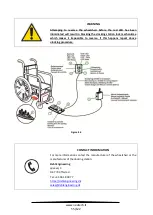www.neatech.it
56/122
4.4
Powered functions
WARNING
Operating these functions changes the center of gravity and increases the
risk of tipping over.
Always drive in low speed when the seating system is not in the default
position. Use these functions only on horizontal plane.
To enter seating mode use MODE function of the joystick.
A wheelchair will appear on the screen of the joystick.
To select the desired function move the joystick left or right.
The number and the type of available function may change according to the specific
customization of each wheelchair.
MOVE UP
Move the joystick forward while you are in seating mode and the desired function is selected
MOVE DOWN
Move the joystick rearward while you are in seating mode and the desired function is selected
INFORMATION
An authorized service center is able to customize seating functions
according specific needs of single user.
PINCH HAZARD
When using powered seating functions, always pay special attention to
reduce pinch risk.
Summary of Contents for EVO3
Page 1: ...USER MANUAL 2019 01...
Page 2: ......
Page 16: ...www neatech it 5 122 Figure 3 g F H m a...
Page 88: ...www neatech it 77 122 5 4 Wiring diagram Figure 70...
Page 134: ...Note...
Page 135: ......
Page 136: ......