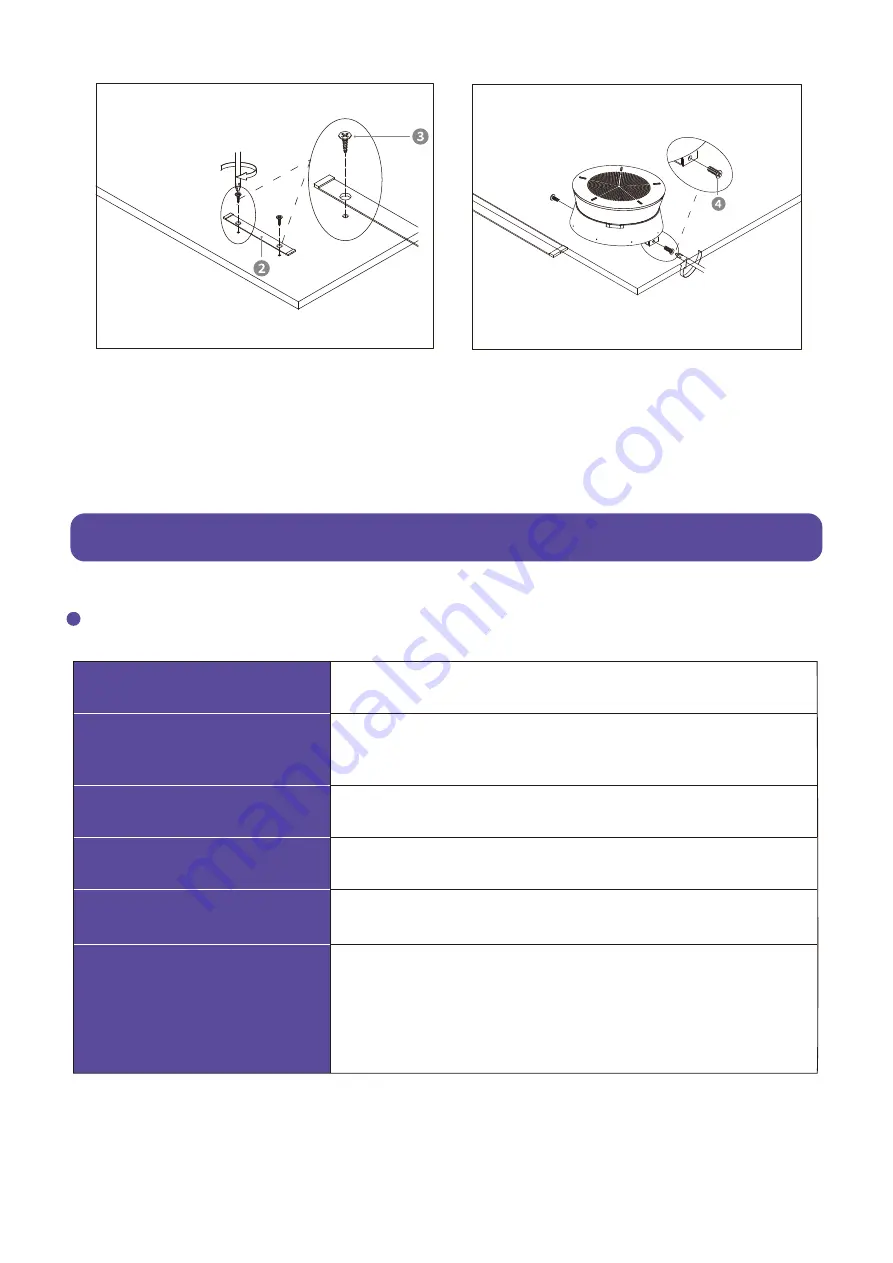
3. Operation Guide
3.1 Indicators
Solid blue-white:
Connected and in use.
Solid Green:
Connected and being called by authenticated (HID
interoperability) software.
Solid Red:
Muted.
Flash blue-white:
Firmware Upgrading.
Solid Yellow:
DC power is supplied, but USB connection has failed.
1. The mute key is blue-white, and other keys are red,
indicating that the device is in mute state;
2. The mute key is red and other keys are blue-white,
indicating that the device is in unmute state.
Mute light enhancement
display status:
Table
Table
③ Use pointed self-tapping screws to
secure the short iron plate to the table-
top. Once the screws are in place, the
installation is finished.
④ The diagram shows that the fixed
installation is now finished.
- 07 -


































